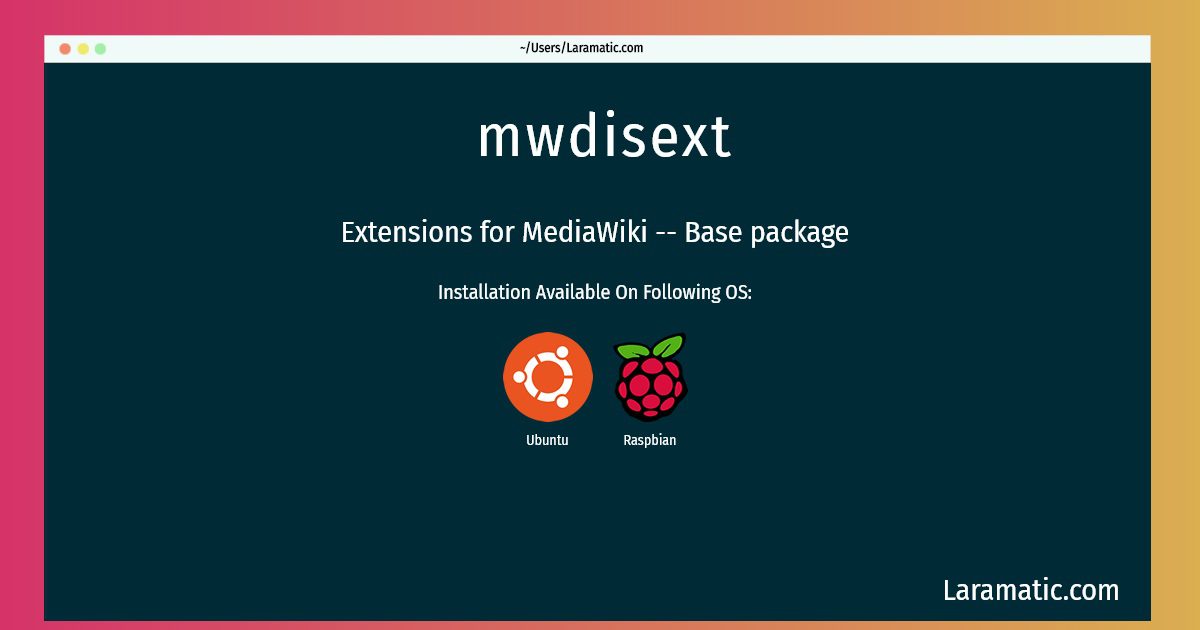How To Install Mwdisext On Debian, Ubuntu And Raspbian?
Install mwdisext
-
Debian
apt-get install mediawiki-extensions-baseClick to copy -
Ubuntu
apt-get install mediawiki-extensions-baseClick to copy -
Raspbian
apt-get install mediawiki-extensions-baseClick to copy
mediawiki-extensions-base
Extensions for MediaWiki -- Base packageThis package provides the base set of useful extensions for MediaWiki: * CategoryTree -- dynamic view of the wiki's category structure * Cite -- add tags for citation purpose * CreateBox -- safer InputBox variant for creating pages * FootNote -- add footnote to your articles * ImageMap -- make images into clickable maps * InputBox -- add predefined HTML forms to wiki pages * Interwiki -- view and edit Interwiki table from Special * LanguageSelector -- detect and select user language * NewUserNotif -- send customisable mail upon account creation * NewestPages -- show the last pages added to the wiki * News -- embed excerpt from RecentChanges into a page * PageCSS -- parser hook to add per-page CSS * Poem -- add tags for poems * Polyglot -- provide redirects based on user language * RSS_Reader -- embed RSS feed content into a page * TreeAndMenu -- dynamic dropdown and folder tree menus These extensions are set together for the Debian mediawiki package, but they may also be used separately.