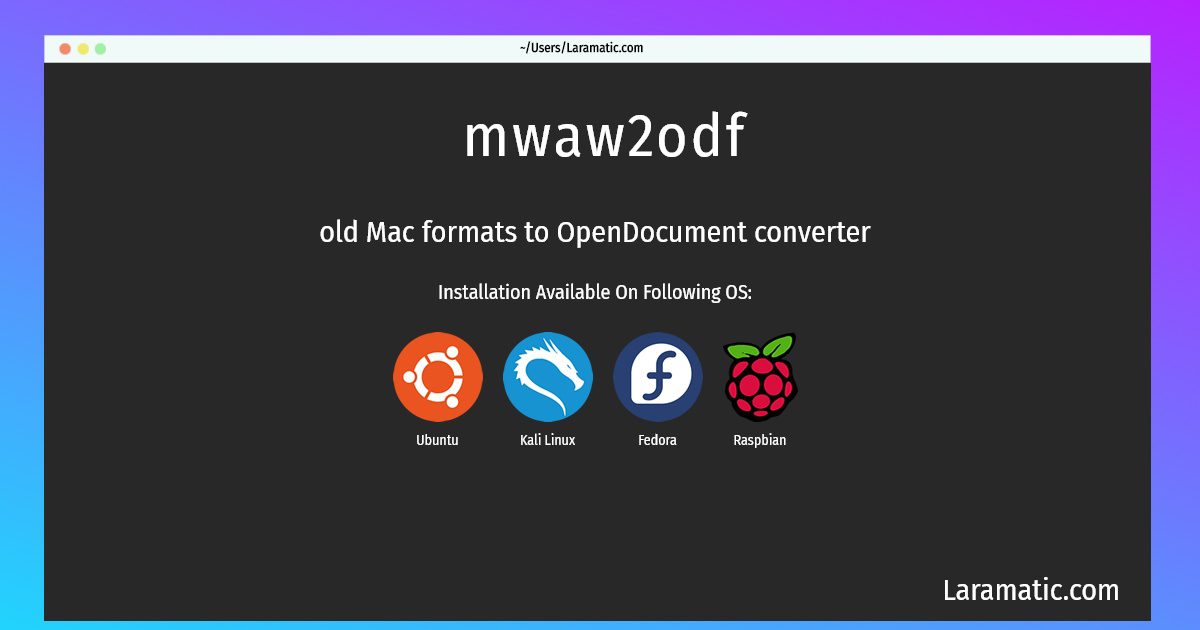How To Install Mwaw2odf On Debian, Ubuntu, Kali, Fedora And Raspbian?
Install mwaw2odf
-
Debian
apt-get install mwaw2odfClick to copy -
Ubuntu
apt-get install mwaw2odfClick to copy -
Kali Linux
apt-get install mwaw2odfClick to copy -
Fedora
dnf install mwaw2odfClick to copy -
Raspbian
apt-get install mwaw2odfClick to copy
mwaw2odf
old Mac formats to OpenDocument converterThis package contains a utility for converting old Mac text document files (MacWrite, ClarisWorks, ... ) into OpenDocument documents.
writerperfect
file formats into ODF
Install the latest version of mwaw2odf in Debian, Ubuntu, Kali, Fedora and Raspbian from terminal. To install the mwaw2odf just copy the above command for your OS and run into terminal. After you run the command it will grab the latest version of mwaw2odf from the respository and install it in your computer/server.