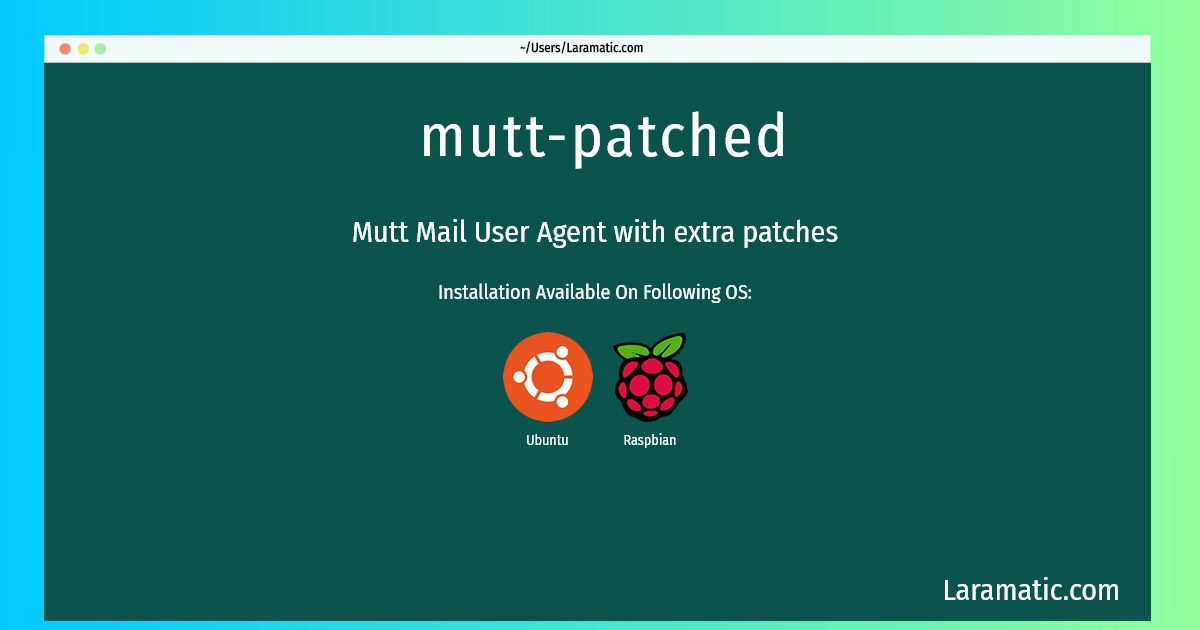How To Install Mutt-patched?
Install mutt-patched
-
Debian
apt-get install mutt-patchedClick to copy -
Ubuntu
apt-get install mutt-patchedClick to copy -
Raspbian
apt-get install mutt-patchedClick to copy
mutt-patched
Mutt Mail User Agent with extra patchesMutt is a sophisticated text-based Mail User Agent. This package adds the following patches: * sidebar: list mailboxes (with new mail) in a separate column on screen * nntp: NNTP support for mutt * multiple-fcc: handle FCC with multiple, comma separated entries
mutt-dbg
debugging symbols for muttMutt is a sophisticated text-based Mail User Agent. This package contains the debugging symbols for mutt and mutt-patched; this is supposed to be used when there is a core file which should be analyzed using gdb.
Install the latest version of mutt-patched in Debian, Ubuntu and Raspbian from terminal. To install the mutt-patched just copy the above command for your OS and run into terminal. After you run the command it will grab the latest version of mutt-patched from the respository and install it in your computer/server.