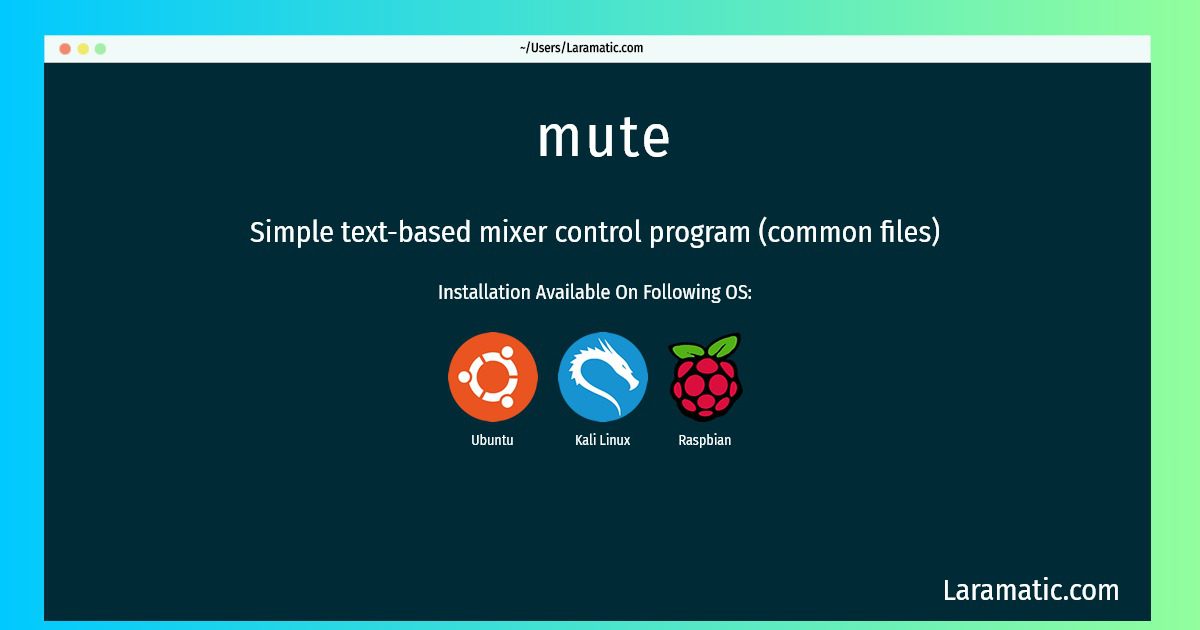How To Install Mute On Debian, Ubuntu, Kali And Raspbian?
Install mute
-
Debian
apt-get install aumix-commonClick to copy -
Ubuntu
apt-get install aumix-commonClick to copy -
Kali Linux
apt-get install aumix-commonClick to copy -
Raspbian
apt-get install aumix-commonClick to copy
aumix-common
Simple text-based mixer control program (common files)aumix is a small, easy-to-use program to control the mixer of your sound card. It runs in text mode using the ncurses library, or from the command line (non-interactively). It can read default settings from a file, and it can also automatically save and restore the mixer settings at shutdown and boot. This package provides files common to aumix and aumix-gtk.
Installing mute command is simple. just copy one of the above commands for your operating system and paste it into terminal. This command is available for Debian, Ubuntu, Kali and Raspbian operating systems. Once you run the command it will install the latest version of mute 2024 package in your OS.