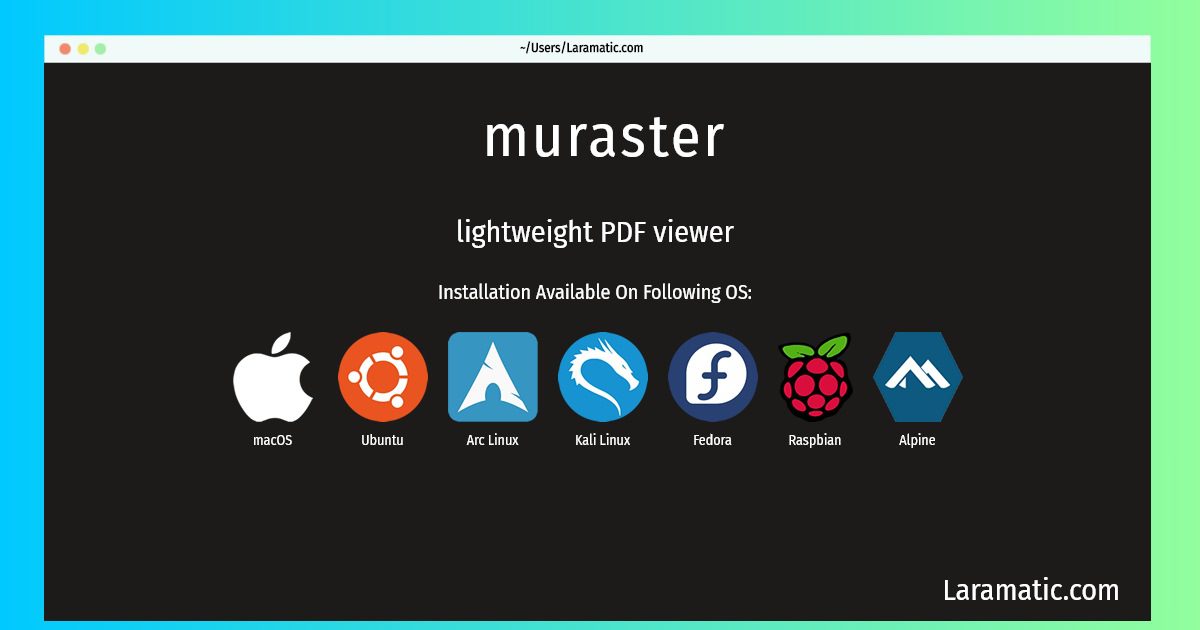How To Install Muraster?
Maintainer: Kan-Ru Chen (u9673u4f83u5982)
Email: [email protected] .
Website: https://mupdf.com/
Section: text
Install muraster
-
Debian
apt-get install mupdf-toolsClick to copy -
Ubuntu
apt-get install mupdf-toolsClick to copy -
Alpine OS
apk add mupdf-toolsClick to copy -
Arch Linux
pacman -S mupdf-toolsClick to copy -
Kali Linux
apt-get install mupdf-toolsClick to copy -
Fedora
dnf install mupdfClick to copy -
Raspbian
apt-get install mupdf-toolsClick to copy -
macOS
brew install mupdf-toolsClick to copy
mupdf
lightweight PDF viewerMuPDF is a lightweight PDF viewer and toolkit written in portable C. It also reads XPS, OpenXPS and ePub documents. The renderer in MuPDF is tailored for high quality anti-aliased graphics. It renders text with metrics and spacing accurate to within fractions of a pixel for the highest fidelity in reproducing the look of a printed page on screen.
mupdf-tools
command line tools for the MuPDF viewerMuPDF is a lightweight PDF viewer and toolkit written in portable C. It also reads XPS, OpenXPS and ePub documents. This package contains command line tools using the MuPDF library: - mutool - tool for clean, extract, inspect PDF documents and render PDF/XPS/CBZ documents.
Install the latest version of muraster in Debian, Ubuntu, Alpine, Arch, Kali, Fedora, Raspbian and macOS from terminal. To install the muraster just copy the above command for your OS and run into terminal. After you run the command it will grab the latest version of muraster from the respository and install it in your computer/server.