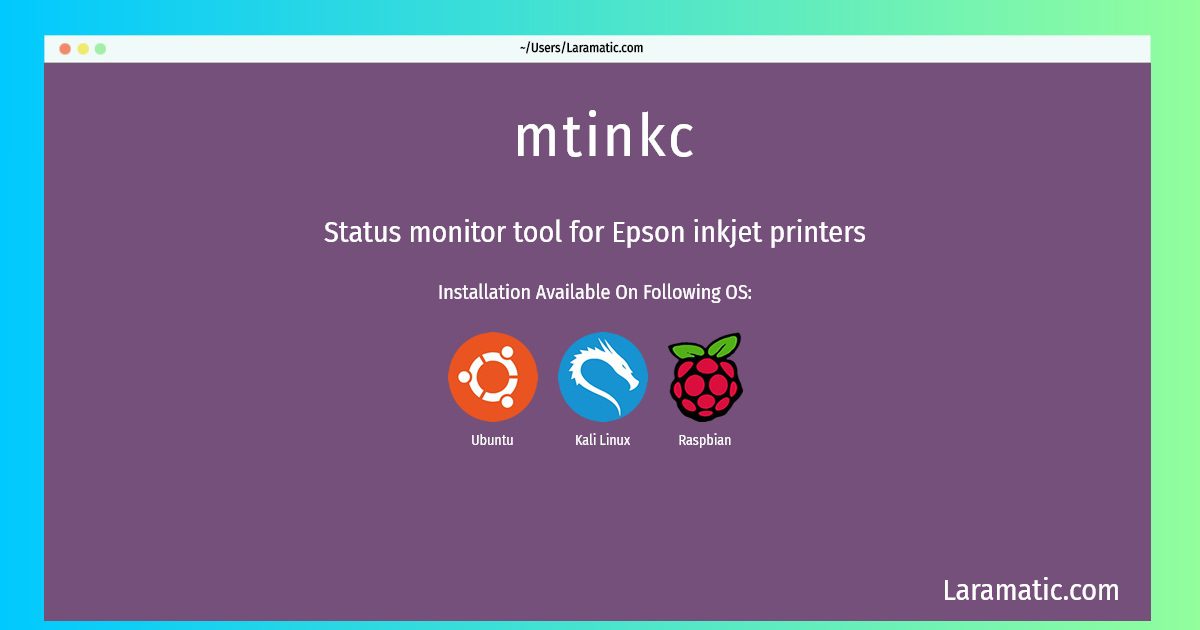How To Install Mtinkc?
Maintainer: Debian QA Group
Email: [email protected] .
Website: http://xwtools.automatix.de/
Section: misc
Install mtinkc
-
Debian
apt-get install mtinkClick to copy -
Ubuntu
apt-get install mtinkClick to copy -
Kali Linux
apt-get install mtinkClick to copy -
Raspbian
apt-get install mtinkClick to copy
mtink
Status monitor tool for Epson inkjet printersThis is a printer status monitor which enables to get the remaining ink quantity, to print test patterns, to reset printer and to clean nozzles. Although it mainly targets Epson printers, certain HP and Canon models are supported.
Installing mtinkc command is simple. just copy one of the above commands for your operating system and paste it into terminal. This command is available for Debian, Ubuntu, Kali and Raspbian operating systems. Once you run the command it will install the latest version of mtinkc 2024 package in your OS.