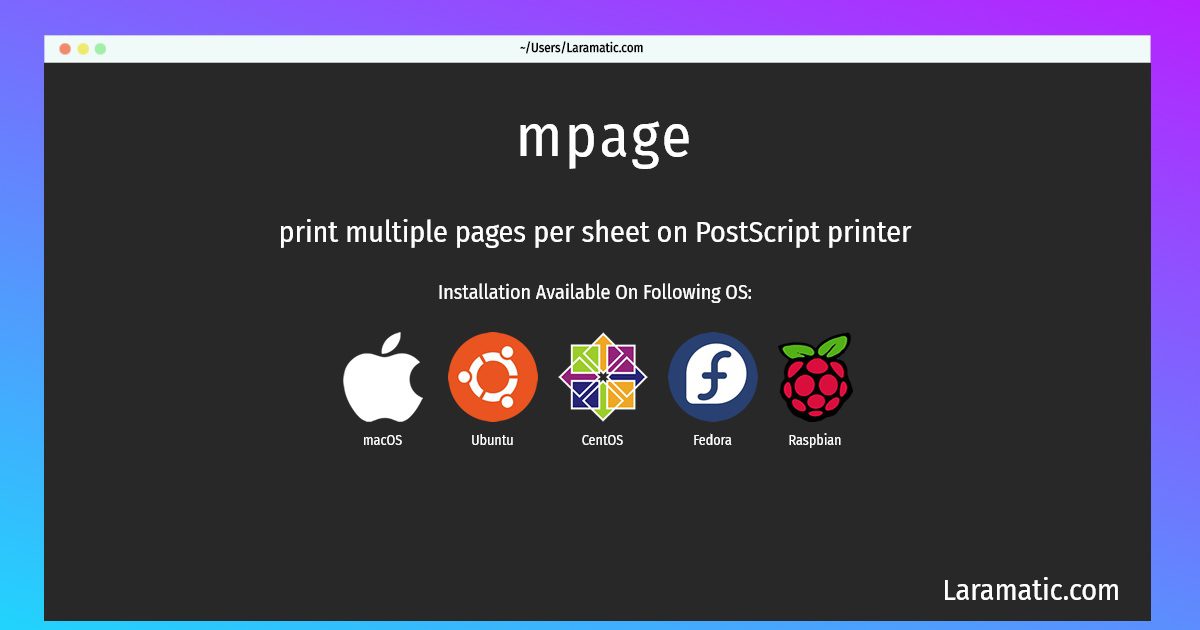How To Install Mpage On Debian, Ubuntu, CentOS, Fedora, Raspbian And MacOS?
Install mpage
-
Debian
apt-get install mpageClick to copy -
Ubuntu
apt-get install mpageClick to copy -
CentOS
yum install mpageClick to copy -
Fedora
dnf install mpageClick to copy -
Raspbian
apt-get install mpageClick to copy -
macOS
brew install mpageClick to copy
mpage
print multiple pages per sheet on PostScript printerMpage reads plain text files or PostScript documents and prints them on a PostScript printer with the text reduced in size so that several pages appear on one sheet of paper. This is useful for viewing large printouts on a small amount of paper. Uses ISO 8859.1 to print 8-bit characters.
To install the latest version of mpage in your favorite operating system just copy the mpage installation command from above and paste it into terminal. It will download and install the latest version of mpage 2024 package in your OS.