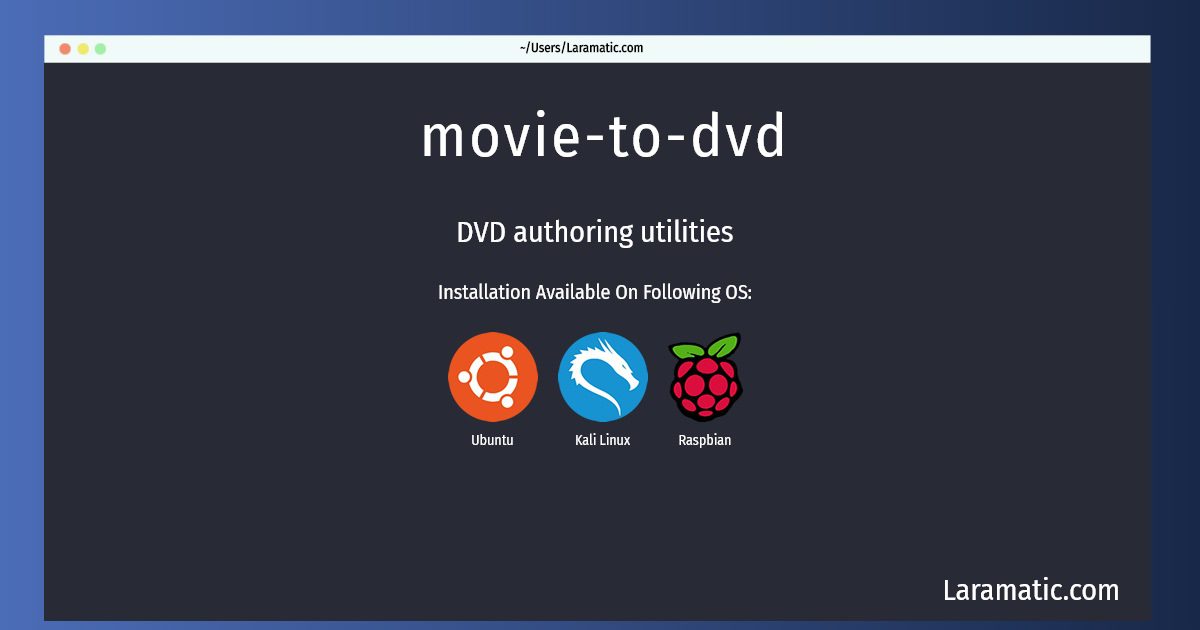How To Install Movie-to-dvd?
Maintainer: Debian QA Group
Email: [email protected] .
Website: http://videotrans.sourceforge.net
Section: graphics
Install movie-to-dvd
-
Debian
apt-get install videotransClick to copy -
Ubuntu
apt-get install videotransClick to copy -
Kali Linux
apt-get install videotransClick to copy -
Raspbian
apt-get install videotransClick to copy
videotrans
DVD authoring utilitiesA collection of utilities and scripts designed to help with DVD authoring: * movie-to-dvd - convert video to MPEG2 + MP2 or AC3 * movie-title - combine video and title sequence into a menu * movie-make-title - create background video for DVD menu * movie-make-title-simple - create background image+audio for DVD menu * movie-rip-tv.com - gather information about TV series from tv.com * movie-rip-epg.data - convert EPG to .info for movie-title * movie-compare-dvd - verify if DVD was burned correctly
Install the latest version of movie-to-dvd in Debian, Ubuntu, Kali and Raspbian from terminal. To install the movie-to-dvd just copy the above command for your OS and run into terminal. After you run the command it will grab the latest version of movie-to-dvd from the respository and install it in your computer/server.