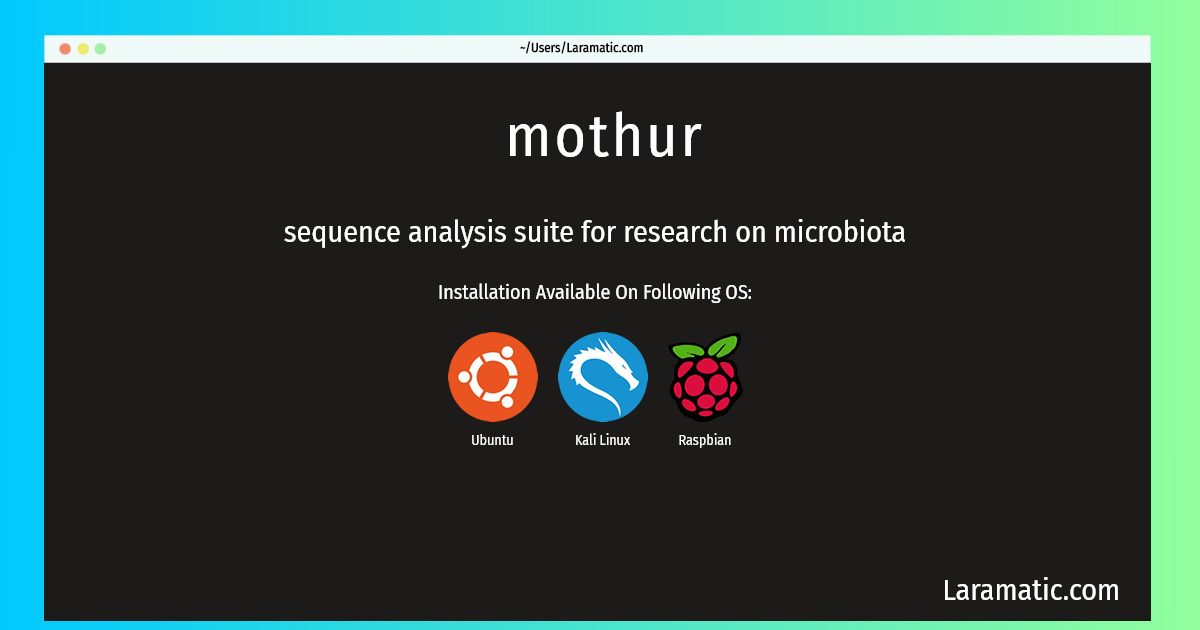How To Install Mothur In Debian, Ubuntu, Kali And Raspbian?
Maintainer: Debian Med Packaging Team
Email: [email protected] .
Website: http://www.mothur.org
Section: science
Install mothur
-
Debian
apt-get install mothurClick to copy -
Ubuntu
apt-get install mothurClick to copy -
Kali Linux
apt-get install mothurClick to copy -
Raspbian
apt-get install mothurClick to copy
mothur
sequence analysis suite for research on microbiotaMothur seeks to develop a single piece of open-source, expandable software to fill the bioinformatics needs of the microbial ecology community. It has incorporated the functionality of dotur, sons, treeclimber, s-libshuff, unifrac, and much more. In addition to improving the flexibility of these algorithms, a number of other features including calculators and visualization tools were added.
Install the latest version of mothur in Debian, Ubuntu, Kali and Raspbian from terminal. To install the mothur just copy the above command for your OS and run into terminal. After you run the command it will grab the latest version of mothur from the respository and install it in your computer/server.