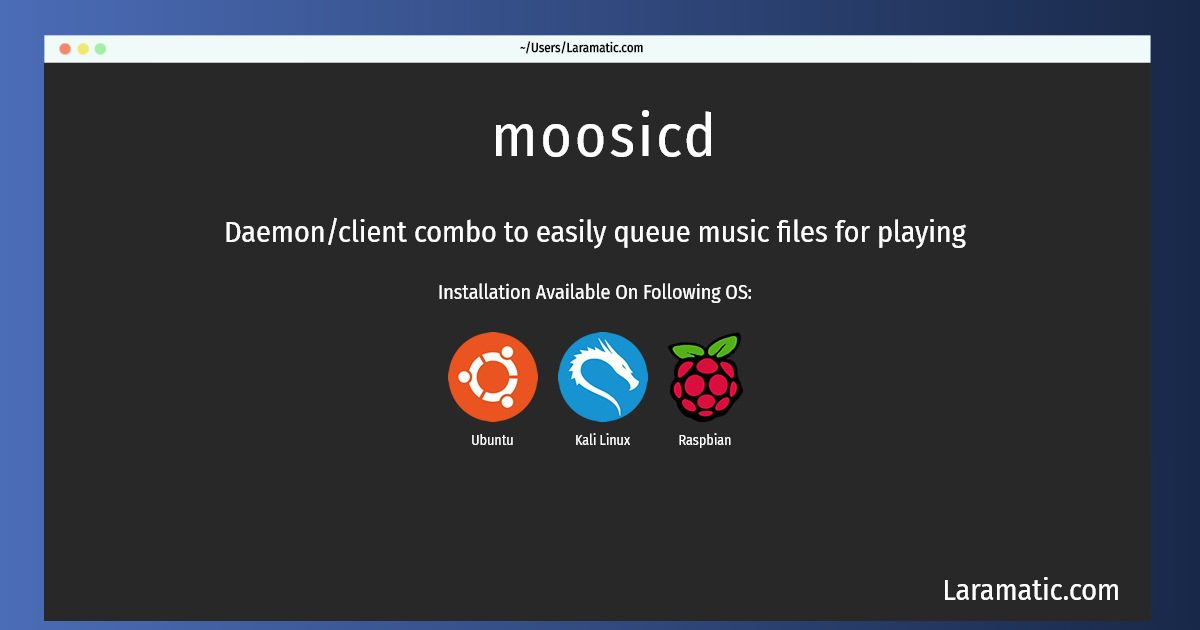How To Install Moosicd In Debian, Ubuntu, Kali And Raspbian?
Install moosicd
-
Debian
apt-get install moosicClick to copy -
Ubuntu
apt-get install moosicClick to copy -
Kali Linux
apt-get install moosicClick to copy -
Raspbian
apt-get install moosicClick to copy
moosic
Daemon/client combo to easily queue music files for playingMoosic is a music player that focuses on easy playlist management. It consists of a server process that maintains a queue of music files to play and a client program which sends commands to the server. The server continually runs through its playlist, popping items off the top of the list and playing each with an external program. The client is a simple command-line utility which allows you to perform powerful operations upon the server's queue, including the addition of whole directory trees, automatic shuffling, and item removal according to regular expressions. The server comes configured to play MP3, Ogg, MIDI, MOD, and WAV files.
Installation of latest moosicd command is available for Debian, Ubuntu, Kali and Raspbian. You can copy the command for your OS from above and paste it into your terminal. Once you run the command it will download the 2024 latest package from the repository and install it in your computer/server.