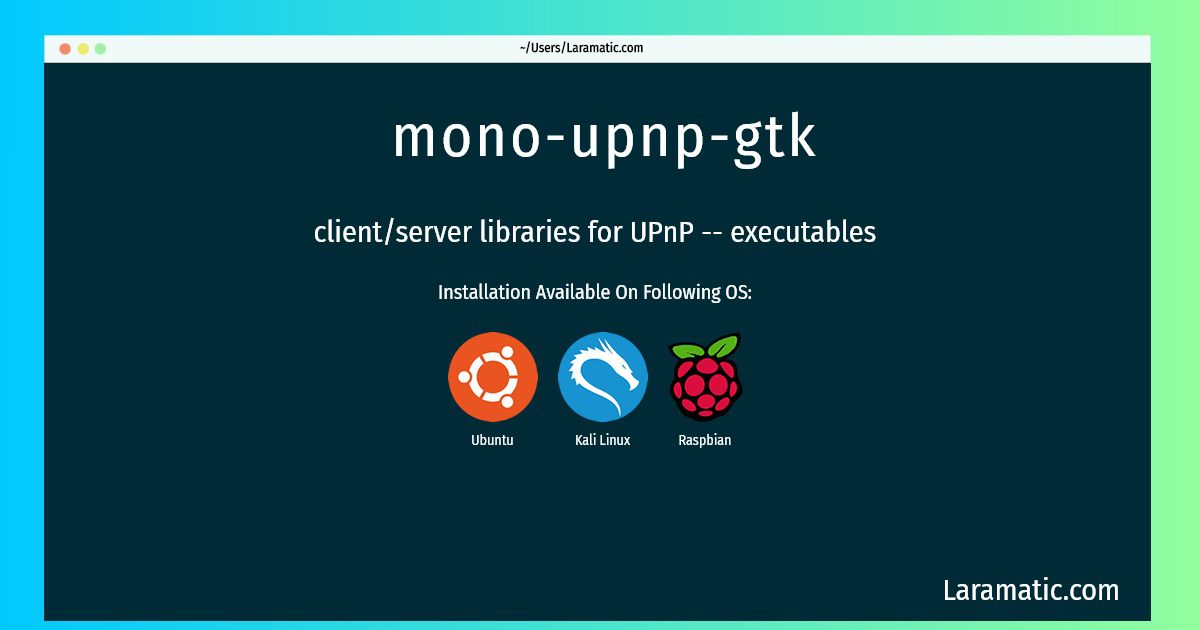How To Install Mono-upnp-gtk In Debian, Ubuntu, Kali And Raspbian?
Install mono-upnp-gtk
-
Debian
apt-get install mono-upnp-binClick to copy -
Ubuntu
apt-get install mono-upnp-binClick to copy -
Kali Linux
apt-get install mono-upnp-binClick to copy -
Raspbian
apt-get install mono-upnp-binClick to copy
mono-upnp-bin
client/server libraries for UPnP -- executablesMono.Upnp is a set of client/server libraries for the Universal Plug 'n Play specification, which can be found at http://www.upnp.org. Mono.Upnp includes the following projects: - Mono.Ssdp: An implementation of the Simple Discovery Protocol. - Mono.Upnp: An implementation of the UPnP Device Architecture 1.1, Sections 2-6. - Mono.Upnp.GtkClient: An executable Gtk+ user interface for inspecting UPnP devices and services on the network. - Mono.Upnp.Dcp.MediaServer1: An implementation of the UPnP Audio/Video MediaServer1 Device Control Protocol. - Mono.Upnp.Dcp.MediaServer1.FileSystem: A MediaServer1 implementation which serves media from the filesystem. - Mono.Upnp.Dcp.MediaServer1.FileSystem.ConsoleServer: An executable console program which serves media from the filesystem. - Mono.Upnp.Dcp.MSMediaServerRegistrar1: An implementation of the Microsoft MSMediaServerRegistrar1 Device Control Protocol. This package contains a sample Gtk+ user interface for inspecting UPnP devices and services on the network, as well as a sample media server.