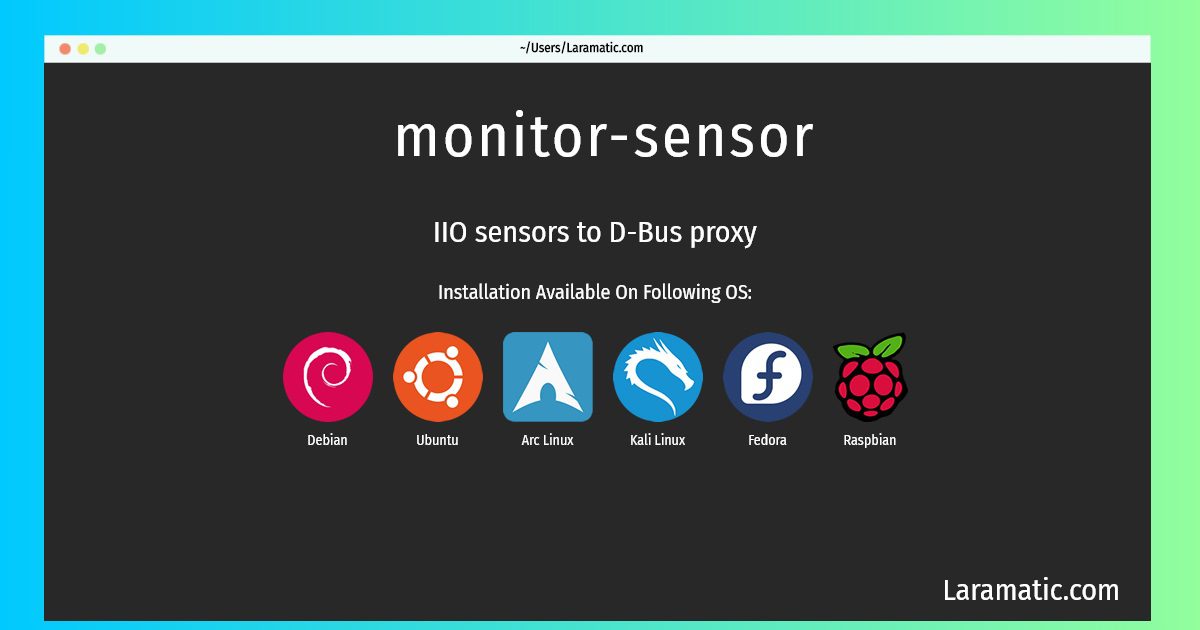How To Install Monitor-sensor?
Install monitor-sensor
-
Debian
apt-get install iio-sensor-proxyClick to copy -
Ubuntu
apt-get install iio-sensor-proxyClick to copy -
Arch Linux
pacman -S iio-sensor-proxyClick to copy -
Kali Linux
apt-get install iio-sensor-proxyClick to copy -
Fedora
dnf install iio-sensor-proxyClick to copy -
Raspbian
apt-get install iio-sensor-proxyClick to copy
iio-sensor-proxy
IIO sensors to D-Bus proxyIndustrial I/O subsystem is intended to provide support for devices that in some sense are analog to digital or digital to analog convertors Devices that fall into this category are: * ADCs * Accelerometers * Gyros * IMUs * Capacitance to Digital Converters (CDCs) * Pressure Sensors * Color, Light and Proximity Sensors * Temperature Sensors * Magnetometers * DACs * DDS (Direct Digital Synthesis) * PLLs (Phase Locked Loops) * Variable/Programmable Gain Amplifiers (VGA, PGA) Many ultrabooks ship with some of these devices. iio-sensor-proxy is intended to serve as a proxy, providing access to these devices through a D-Bus interface
Install the latest version of monitor-sensor in Debian, Ubuntu, Arch, Kali, Fedora and Raspbian from terminal. To install the monitor-sensor just copy the above command for your OS and run into terminal. After you run the command it will grab the latest version of monitor-sensor from the respository and install it in your computer/server.