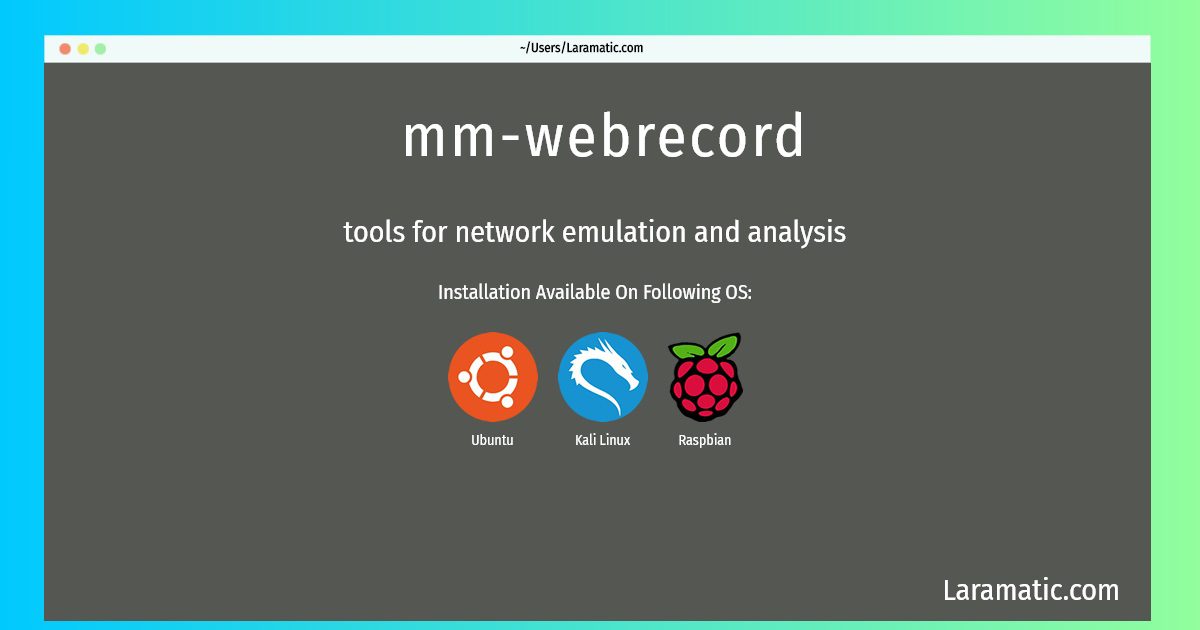How To Install Mm-webrecord?
Install mm-webrecord
-
Debian
apt-get install mahimahiClick to copy -
Ubuntu
apt-get install mahimahiClick to copy -
Kali Linux
apt-get install mahimahiClick to copy -
Raspbian
apt-get install mahimahiClick to copy
mahimahi
tools for network emulation and analysisMahimahi is a suite of user-space tools for network emulation and analysis. Each mahimahi tool spawns a lightweight container, generally connected to the outside via a synthetic network device that observes packets in transit or emulates a desired behavior. The tools are composable so that a series of emulated network effects can be chained together, with mahimahi containers nested inside each other. Each tool takes an optional command to execute, so it is possible to create a series of nested containers with one command line.
To install the latest version of mm-webrecord in your favorite operating system just copy the mm-webrecord installation command from above and paste it into terminal. It will download and install the latest version of mm-webrecord 2024 package in your OS.