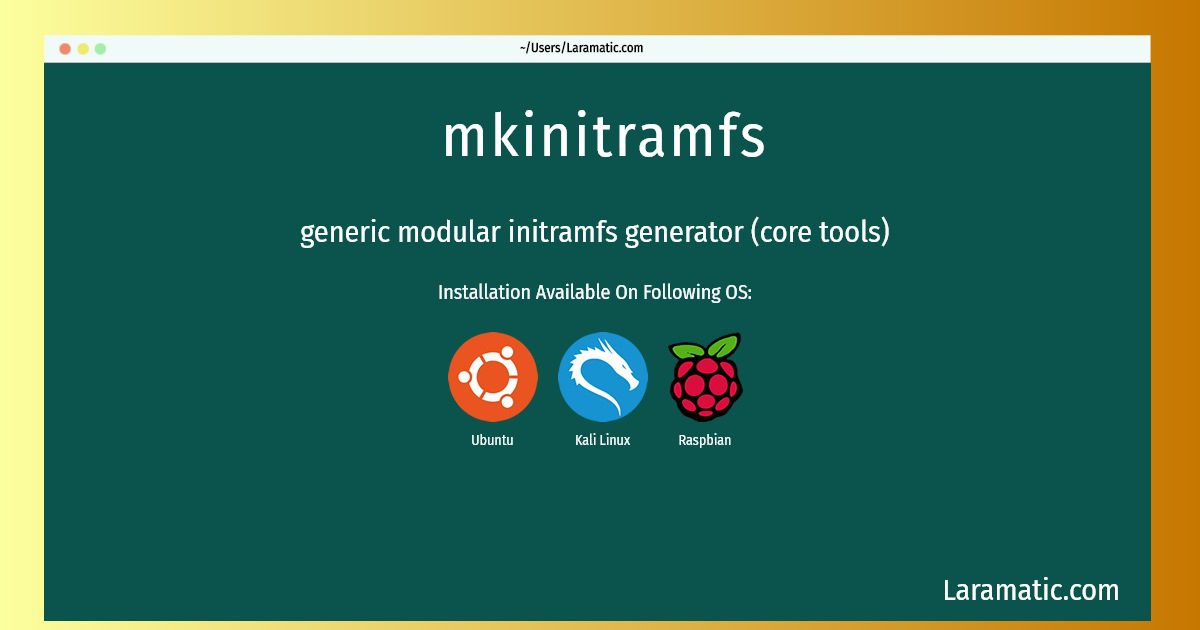How To Install Mkinitramfs On Debian, Ubuntu, Kali And Raspbian?
Install mkinitramfs
-
Debian
apt-get install initramfs-tools-coreClick to copy -
Ubuntu
apt-get install initramfs-tools-coreClick to copy -
Kali Linux
apt-get install initramfs-tools-coreClick to copy -
Raspbian
apt-get install initramfs-tools-coreClick to copy
initramfs-tools-core
generic modular initramfs generator (core tools)This package contains the mkinitramfs program that can be used to create a bootable initramfs for a Linux kernel. The initramfs should be loaded along with the kernel and is then responsible for mounting the root filesystem and starting the main init system.
initramfs-tools
generic modular initramfs generatorThis package contains tools to create a bootable initramfs for Linux kernel packages. The initramfs is a compressed cpio archive. At boot time, the kernel unpacks that archive into RAM, mounts and uses it as initial root file system. The mounting of the real root file system occurs in early user space. klibc provides utilities to setup root. Having the root on MD, LVM2, LUKS or NFS is also supported. Any boot loader with initrd support is able to load an initramfs archive.