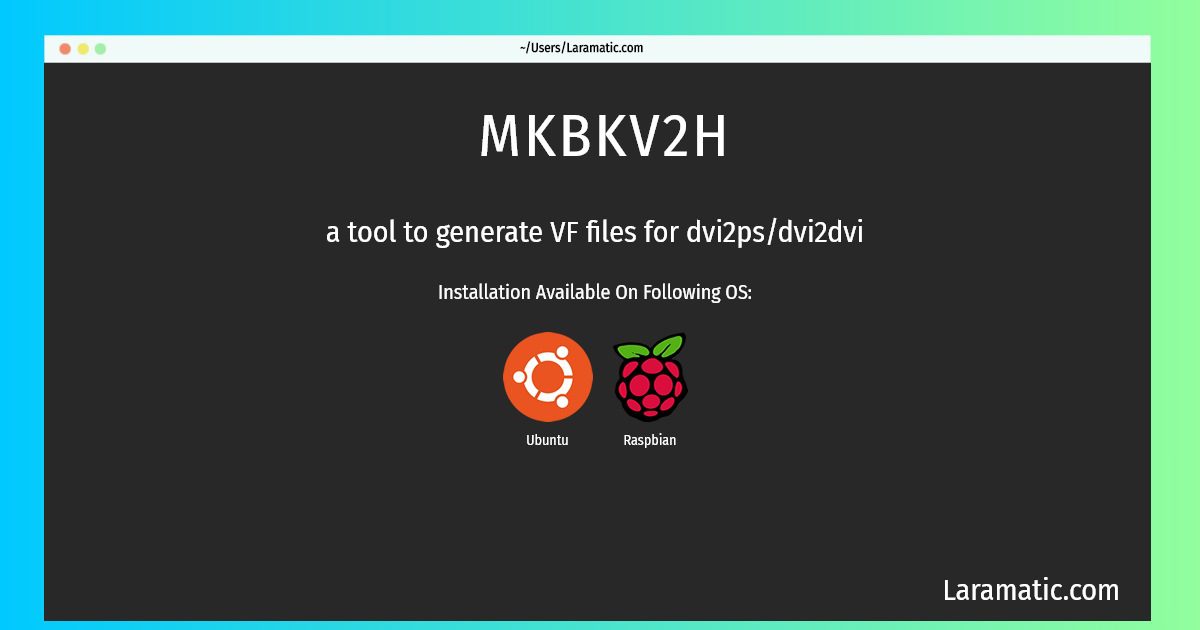How To Install MKBKV2H?
Install MKBKV2H
-
Debian
apt-get install vftoolClick to copy -
Ubuntu
apt-get install vftoolClick to copy -
Raspbian
apt-get install vftoolClick to copy
vftool
a tool to generate VF files for dvi2ps/dvi2dviYou can use PostScript fonts and/or TrueType fonts etc. in your TeX files with the VF files generated by vftool.
Install the latest version of MKBKV2H in Debian, Ubuntu and Raspbian from terminal. To install the MKBKV2H just copy the above command for your OS and run into terminal. After you run the command it will grab the latest version of MKBKV2H from the respository and install it in your computer/server.