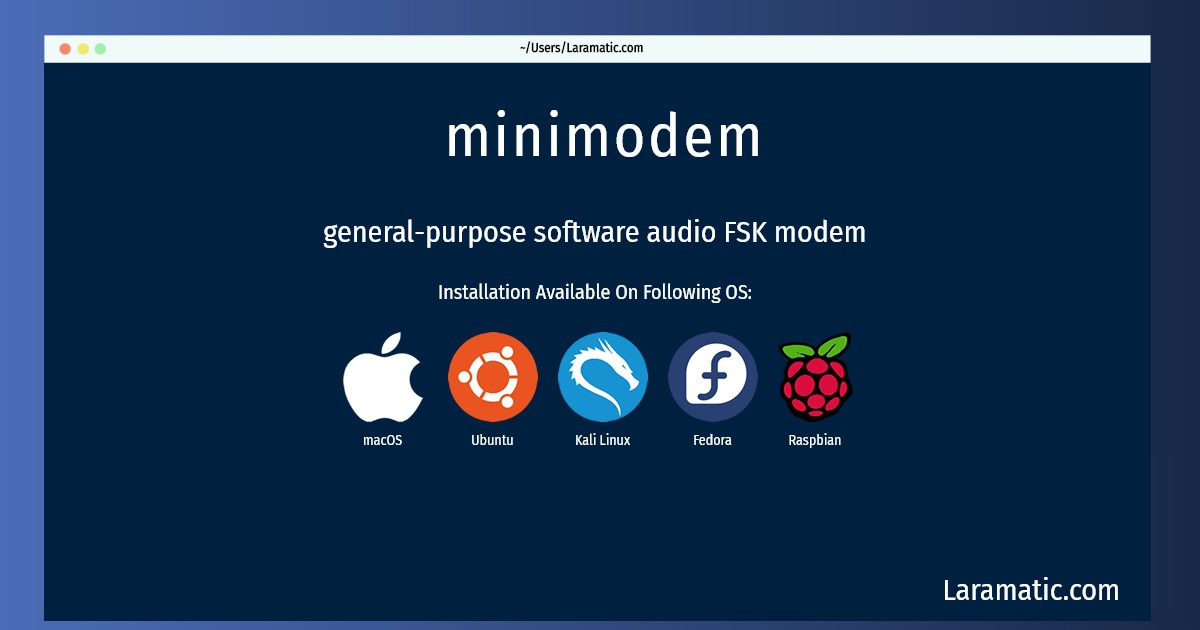How To Install Minimodem In Debian, Ubuntu, Kali, Fedora, Raspbian And MacOS?
Maintainer: Kamal Mostafa
Email: [email protected] .
Website: http://www.whence.com/minimodem
Section: comm
Install minimodem
-
Debian
apt-get install minimodemClick to copy -
Ubuntu
apt-get install minimodemClick to copy -
Kali Linux
apt-get install minimodemClick to copy -
Fedora
dnf install minimodemClick to copy -
Raspbian
apt-get install minimodemClick to copy -
macOS
brew install minimodemClick to copy
minimodem
general-purpose software audio FSK modemMinimodem is a command-line program which decodes (or generates) audio modem tones at any specified baud rate, using various framing protocols. It acts a general-purpose software FSK modem, and includes support for various standard FSK protocols such as Bell103, Bell202, RTTY, TTY/TDD, NOAA SAME, and Caller-ID. Minimodem can play and capture audio modem tones in real-time via the system audio device, or in batched mode via audio files. Minimodem can be used to transfer data between nearby computers using an audio cable (or just via sound waves), or between remote computers using radio, telephone, or another audio communications medium.
Installing minimodem command is simple. just copy one of the above commands for your operating system and paste it into terminal. This command is available for Debian, Ubuntu, Kali, Fedora, Raspbian and macOS operating systems. Once you run the command it will install the latest version of minimodem 2024 package in your OS.