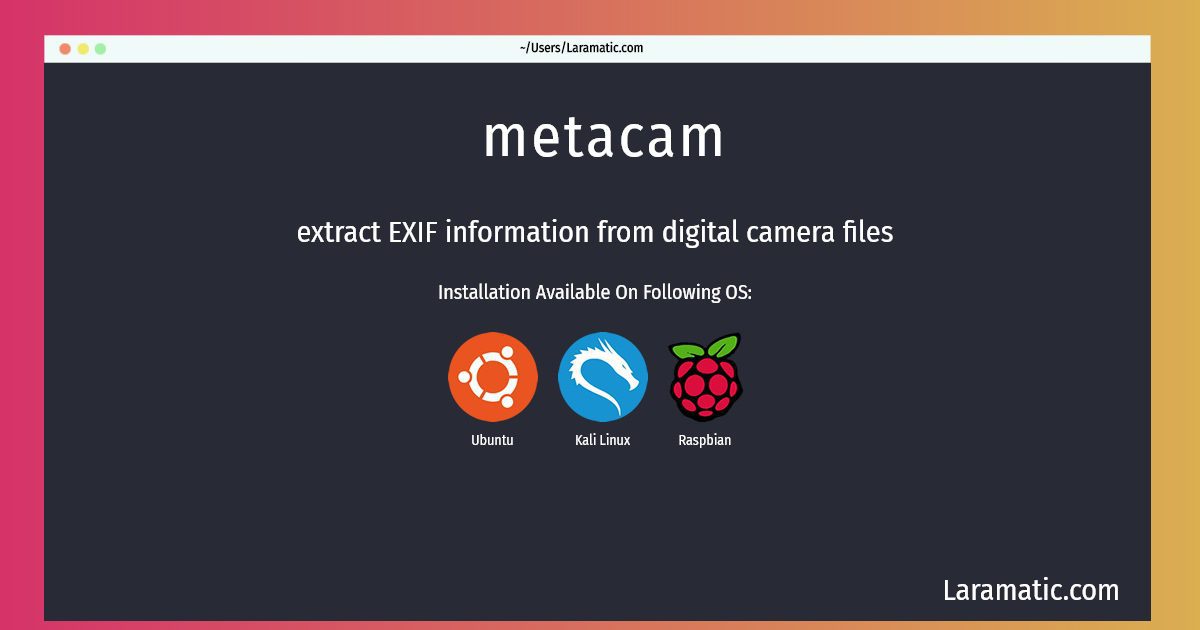How To Install Metacam In Debian, Ubuntu, Kali And Raspbian?
Install metacam
-
Debian
apt-get install metacamClick to copy -
Ubuntu
apt-get install metacamClick to copy -
Kali Linux
apt-get install metacamClick to copy -
Raspbian
apt-get install metacamClick to copy
metacam
extract EXIF information from digital camera filesEXIF (Exchangeable Image File Format) is a standard for storing interchange information in image files, especially those using JPEG compression. Most digital cameras, including mobile phones, now use the EXIF format. The format is part of the DCF standard created by JEIDA to encourage the interoperability between imaging devices. In addition to the standard EXIF fields, MetaCam also supports vendor-specific extensions from Nikon, Olympus, Canon and Casio. This program is useful in forensics insvestigations.
Install the latest version of metacam in Debian, Ubuntu, Kali and Raspbian from terminal. To install the metacam just copy the above command for your OS and run into terminal. After you run the command it will grab the latest version of metacam from the respository and install it in your computer/server.