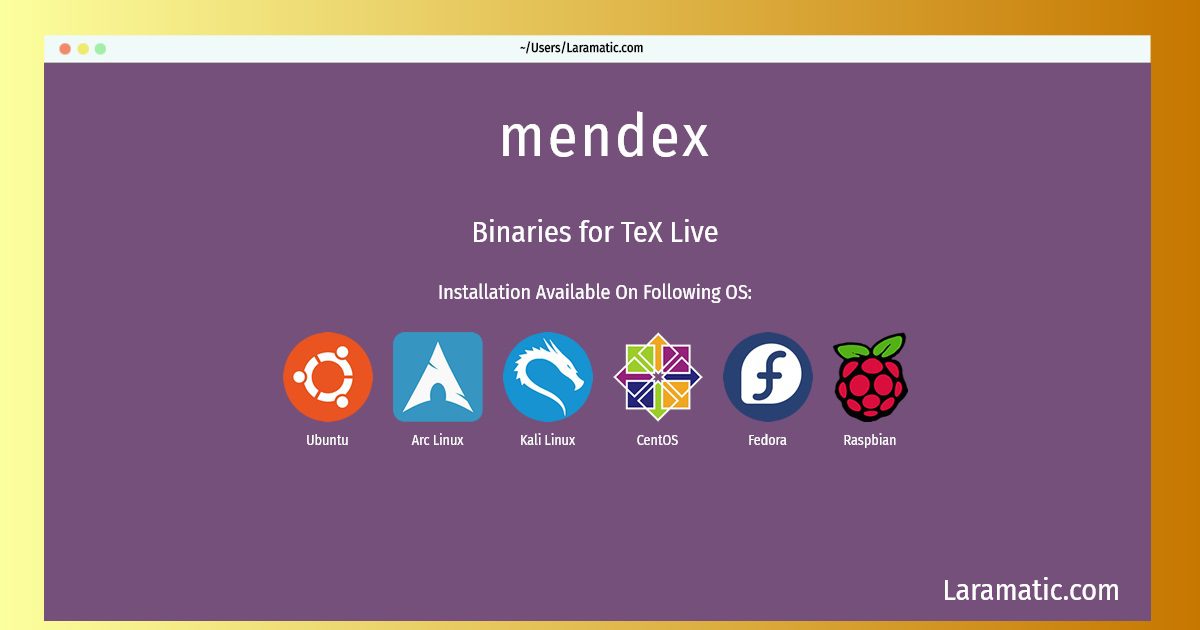How To Install Mendex On Debian, Ubuntu, Arch, Kali, CentOS, Fedora And Raspbian?
Maintainer: Debian TeX Maintainers
Email: [email protected] .
Website: https://www.tug.org/texlive/
Section: tex
Install mendex
-
Debian
apt-get install texlive-binariesClick to copy -
Ubuntu
apt-get install texlive-binariesClick to copy -
Arch Linux
pacman -S mendexkClick to copy -
Kali Linux
apt-get install texlive-binariesClick to copy -
CentOS
yum install mendexkClick to copy -
Fedora
dnf install mendexkClick to copy -
Raspbian
apt-get install texlive-binariesClick to copy
texlive-binaries
Binaries for TeX LiveThis package contains all the binaries of TeX Live packages. Note that this package alone has hardly any functionality. Rather, choose the texlive-* packages you want to use, e.g. texlive-latex-recommended or context
mendexk
a replacement for makeindex with many enhancementsThis is an upper-compatible(but slow) substitute for the makeindex program which forms part of standard TeX distribution. Mendex features better Japanese(EUC) support and more.
texlive-ptex-7
20180414-31.fc30.x86_64 : A TeX system for publishing in Japanesetexlive-ptex-bin-6
svn40987-36.20160520.fc27.5.x86_64 : Binaries for ptextexlive-bin
TeX Live binaries
Installation of latest mendex command is available for Debian, Ubuntu, Arch, Kali, CentOS, Fedora and Raspbian. You can copy the command for your OS from above and paste it into your terminal. Once you run the command it will download the 2024 latest package from the repository and install it in your computer/server.