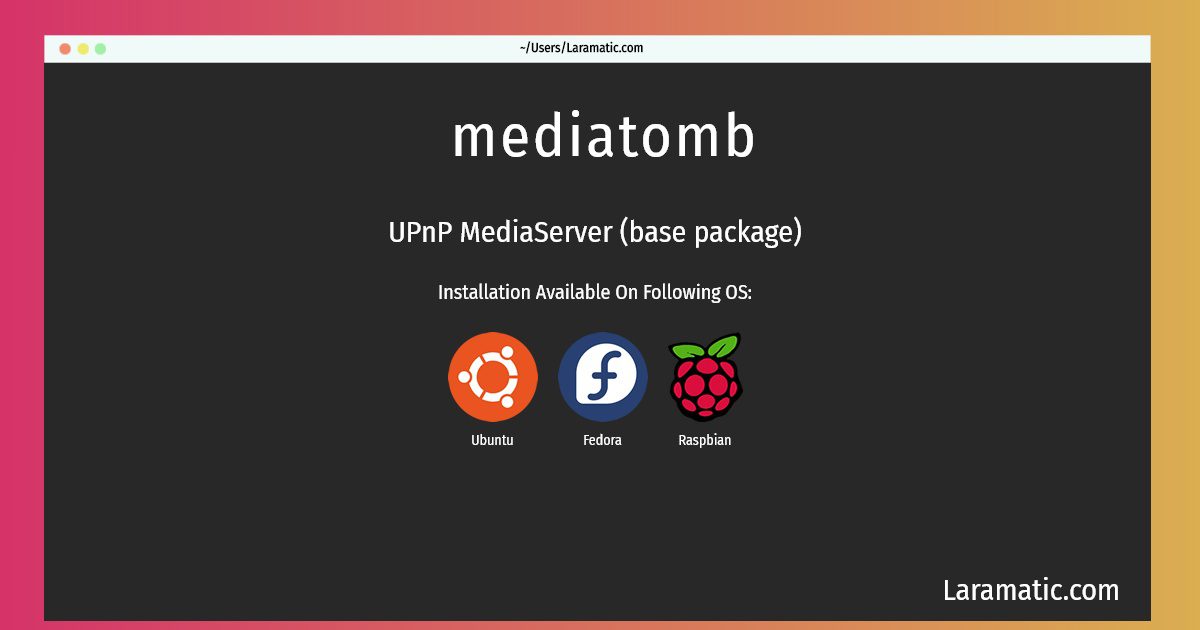How To Install Mediatomb In Debian, Ubuntu, Fedora And Raspbian?
Install mediatomb
-
Debian
apt-get install mediatomb-commonClick to copy -
Ubuntu
apt-get install mediatomb-commonClick to copy -
Fedora
dnf install mediatombClick to copy -
Raspbian
apt-get install mediatomb-commonClick to copy
mediatomb-common
UPnP MediaServer (base package)MediaTomb is an UPnP MediaServer with a nice web user interface, it allows you to stream your digital media through your home network and listen to/watch it on a variety of UPnP compatible devices. MediaTomb implements the UPnP MediaServer V 1.0 specification that can be found on http://www.upnp.org/. The current implementation focuses on parts that are required by the specification, however MediaTomb's functionality is extended to cover the optional parts of the spec as well. This package contains the binary, the manpage, and everything needed for scripting and the web interface.
mediatomb
UPnP MediaServer (main package)MediaTomb is an UPnP MediaServer with a nice web user interface, it allows you to stream your digital media through your home network and listen to/watch it on a variety of UPnP compatible devices. MediaTomb implements the UPnP MediaServer V 1.0 specification that can be found on http://www.upnp.org/. The current implementation focuses on parts that are required by the specification, however MediaTomb's functionality is extended to cover the optional parts of the spec as well. This package contains the desktop file needed to access the web ui using a system's default web browser. This package also acts as a virtual package to install all other mediatomb packages.