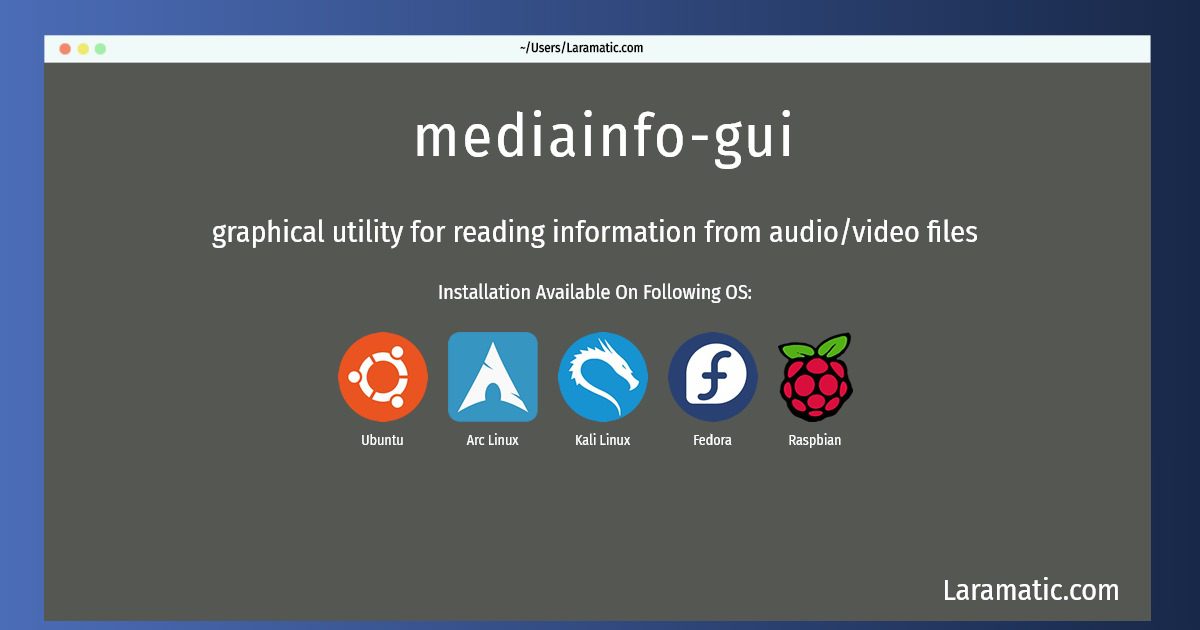How To Install Mediainfo-gui On Debian, Ubuntu, Arch, Kali, Fedora And Raspbian?
Install mediainfo-gui
-
Debian
apt-get install mediainfo-guiClick to copy -
Ubuntu
apt-get install mediainfo-guiClick to copy -
Arch Linux
pacman -S mediainfo-guiClick to copy -
Kali Linux
apt-get install mediainfo-guiClick to copy -
Fedora
dnf install mediainfo-guiClick to copy -
Raspbian
apt-get install mediainfo-guiClick to copy
mediainfo-gui
graphical utility for reading information from audio/video filesMediaInfo is a utility used for retrieving technical information and other metadata about audio or video files. A non-exhaustive list of the information MediaInfo can retrieve from media files include: - General: title, author, director, album, track number, date, duration... - Video: codec, aspect, fps, bitrate... - Audio: codec, sample rate, channels, language, bitrate... - Text: language of subtitle - Chapters: number of chapters, list of chapters MediaInfo supports the following formats: - Video: MKV, OGM, AVI, DivX, WMV, QuickTime, Real, MPEG-1, MPEG-2, MPEG-4, DVD (VOB)... - Video Codecs: DivX, XviD, MSMPEG4, ASP, H.264, AVC...) - Audio: OGG, MP3, WAV, RA, AC3, DTS, AAC, M4A, AU, AIFF... - Subtitles: SRT, SSA, ASS, SAMI... This package contains the graphical user interface.