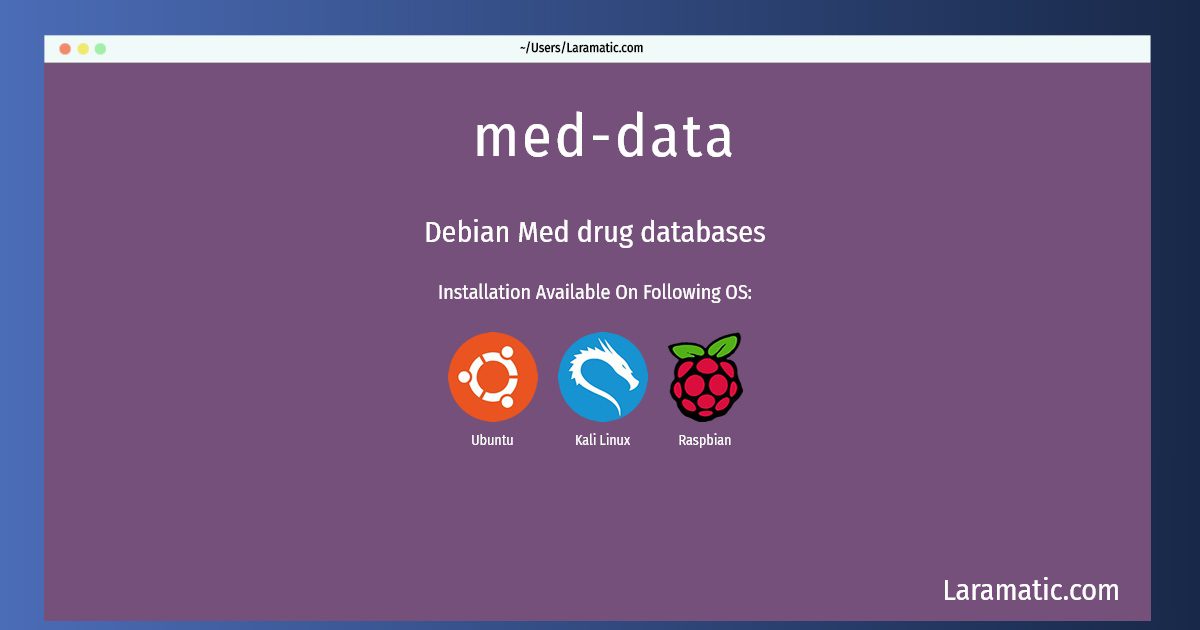How To Install Med-data In Debian, Ubuntu, Kali And Raspbian?
Install med-data
-
Debian
apt-get install med-dataClick to copy -
Ubuntu
apt-get install med-dataClick to copy -
Kali Linux
apt-get install med-dataClick to copy -
Raspbian
apt-get install med-dataClick to copy
med-data
Debian Med drug databasesThis metapackage will install free drug databases and related applications. The database can be accessed by any EMR using the application.
Install the latest version of med-data in Debian, Ubuntu, Kali and Raspbian from terminal. To install the med-data just copy the above command for your OS and run into terminal. After you run the command it will grab the latest version of med-data from the respository and install it in your computer/server.