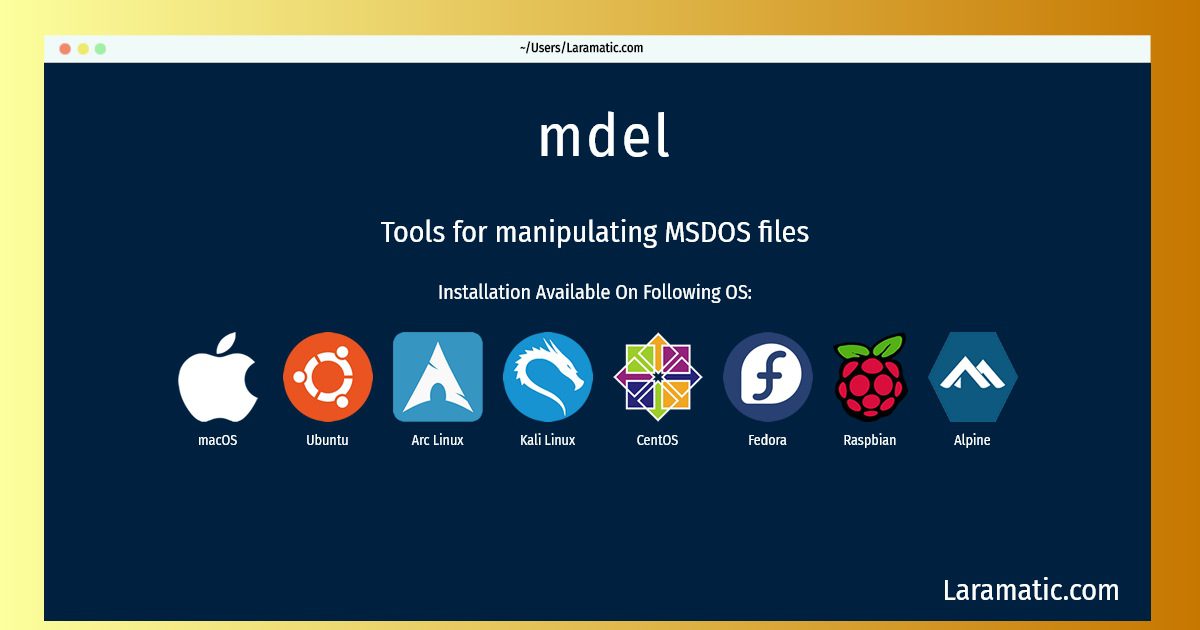How To Install Mdel On Debian, Ubuntu, Alpine, Arch, Kali, CentOS, Fedora, Raspbian And MacOS?
Maintainer: Chris Lamb
Email: [email protected] .
Website: https://www.gnu.org/software/mtools/
Section: otherosfs
Install mdel
-
Debian
apt-get install mtoolsClick to copy -
Ubuntu
apt-get install mtoolsClick to copy -
Alpine OS
apk add mtoolsClick to copy -
Arch Linux
pacman -S mtoolsClick to copy -
Kali Linux
apt-get install mtoolsClick to copy -
CentOS
yum install mtoolsClick to copy -
Fedora
dnf install mtoolsClick to copy -
Raspbian
apt-get install mtoolsClick to copy -
macOS
brew install mtoolsClick to copy
mtools
Tools for manipulating MSDOS filesMtools is a collection of utilities to access MS-DOS disks from Unix without mounting them. It supports Win'95 style long file names, OS/2 Xdf disks, ZIP/JAZ disks and 2m disks (store up to 1992kB on a high density 3 1/2 disk). Also included in this package are commands to eject and manipulate the write/password protection control of Zip disks.
Installing mdel command is simple. just copy one of the above commands for your operating system and paste it into terminal. This command is available for Debian, Ubuntu, Alpine, Arch, Kali, CentOS, Fedora, Raspbian and macOS operating systems. Once you run the command it will install the latest version of mdel 2024 package in your OS.