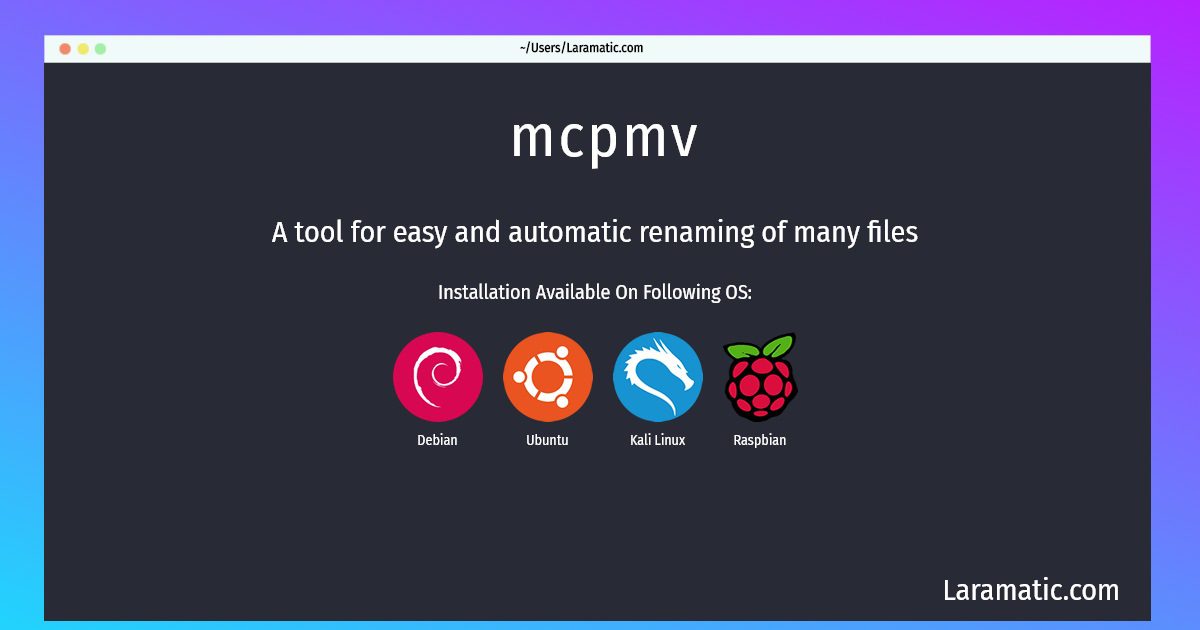How To Install Mcpmv In Debian, Ubuntu, Kali And Raspbian?
Install mcpmv
-
Debian
apt-get install mrenameClick to copy -
Ubuntu
apt-get install mrenameClick to copy -
Kali Linux
apt-get install mrenameClick to copy -
Raspbian
apt-get install mrenameClick to copy
mrename
A tool for easy and automatic renaming of many filesMass Rename is a simple pair of shell scripts which make it easier to move, rename, or copy multiple files at once. It is intended mainly as an automatic and simple way to rename multiple files with a customizable prefix and a progressive number. It is also possible to modify the rename format simply by editing one of the scripts. It is easy, complete, and efficient, and was written only in sh code. Homepage: http://alfalinux.sourceforge.net/mrename.php3
Install the latest version of mcpmv in Debian, Ubuntu, Kali and Raspbian from terminal. To install the mcpmv just copy the above command for your OS and run into terminal. After you run the command it will grab the latest version of mcpmv from the respository and install it in your computer/server.