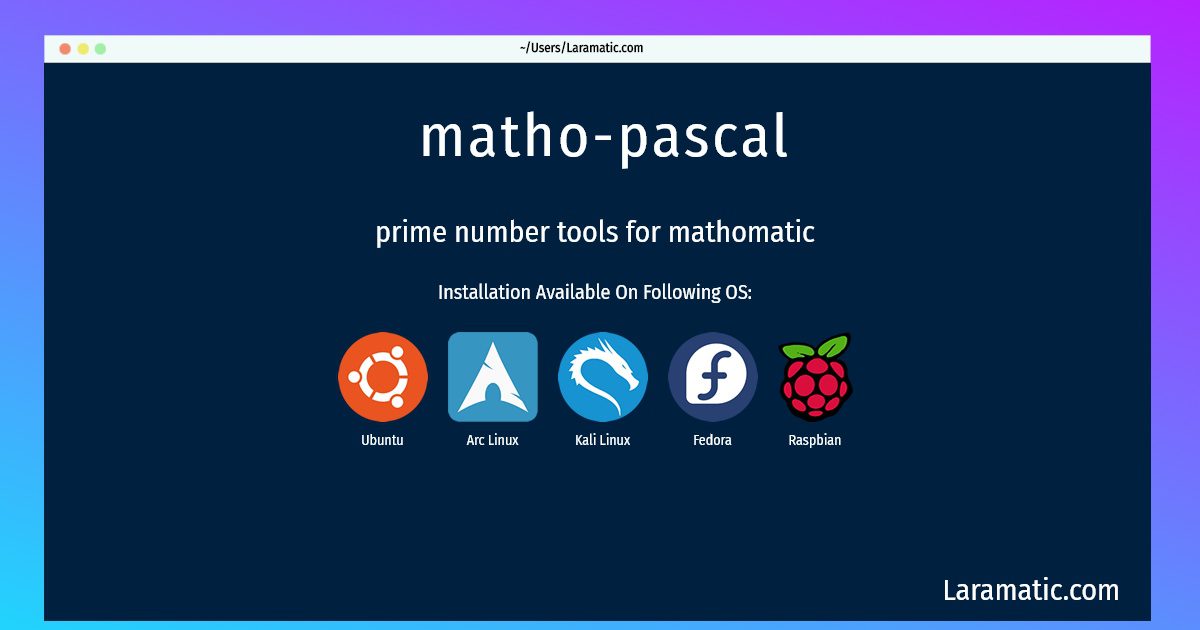How To Install Matho-pascal In Debian, Ubuntu, Arch, Kali, Fedora And Raspbian?
Install matho-pascal
-
Debian
apt-get install mathomatic-primesClick to copy -
Ubuntu
apt-get install mathomatic-primesClick to copy -
Arch Linux
pacman -S mathomaticClick to copy -
Kali Linux
apt-get install mathomatic-primesClick to copy -
Fedora
dnf install mathomatic-toolsClick to copy -
Raspbian
apt-get install mathomatic-primesClick to copy
mathomatic-primes
prime number tools for mathomaticThis package contains the integer math tools from Mathomatic to: * quickly generate any amount of consecutive prime numbers * calculate large primorials * sum and multiply large integers * calculate and display Pascal's triangle * find the minimum number of positive integers that when squared and added together, equal the given number
mathomatic-tools
mathomaticmathomatic
portable Computer Algebra System (CAS)Mathomatic implements most of the rules of algebra for the mathematical operators +, -, *, /, % (modulus), and power (including roots). Mathomatic can symbolically: * combine and solve equations, * completely simplify and compare expressions and equations, * do simple calculus transformations and series, * do standard, complex number, modular, and polynomial arithmetic, * generate optimized C, Java, and Python language code from simplified equations, * plot expressions with gnuplot in two or three dimensions, * do quick calculations, colorize expressions, etc.