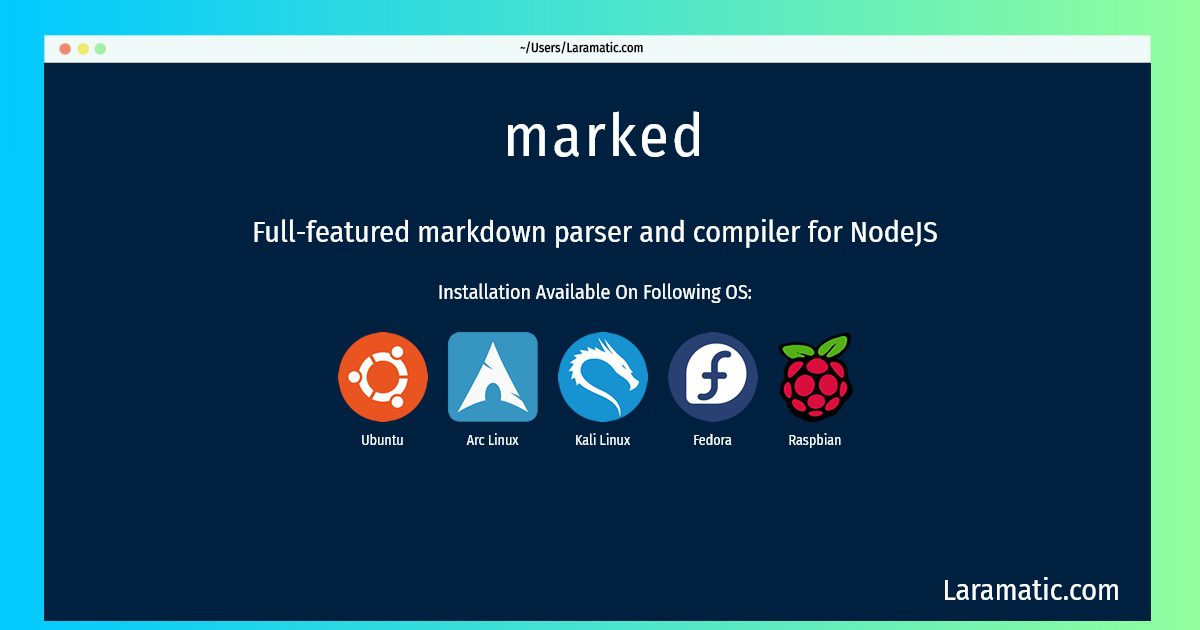How To Install Marked?
Maintainer: Debian Javascript Maintainers
Email: [email protected] .
Website: https://github.com/chjj/marked
Section: javascript
Install marked
-
Debian
apt-get install node-markedClick to copy -
Ubuntu
apt-get install node-markedClick to copy -
Arch Linux
pacman -S markedClick to copy -
Kali Linux
apt-get install node-markedClick to copy -
Fedora
dnf install markedClick to copy -
Raspbian
apt-get install node-markedClick to copy
node-marked
Full-featured markdown parser and compiler for NodeJSMarked implements all markdown features while having a high processing speed. It is also fully compatible with client-side javascript. Additionally Marked also implements github flavored markdown. This package contains the marked executable and node module.
marked
A markdown parser for Node.js built for speedatom
A hackable text editor for the 21st Centurygtop
System monitoring dashboard for terminal
To install the latest version of marked in your favorite operating system just copy the marked installation command from above and paste it into terminal. It will download and install the latest version of marked 2024 package in your OS.