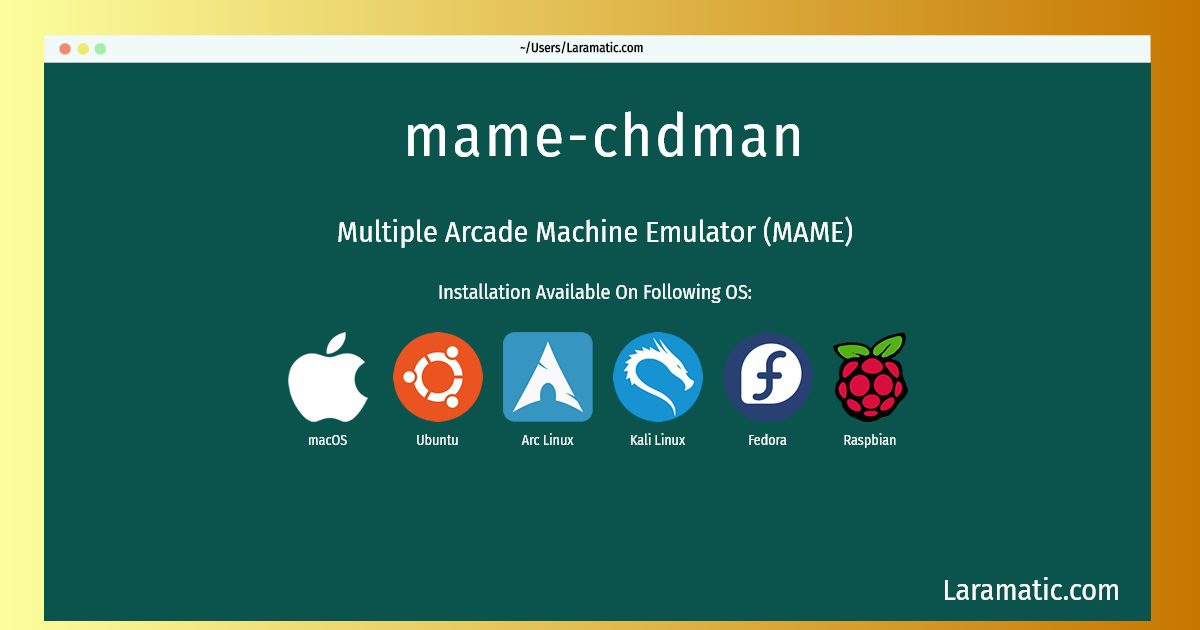How To Install Mame-chdman On Debian, Ubuntu, Arch, Kali, Fedora, Raspbian And MacOS?
Maintainer: Debian Games Team
Email: [email protected] .
Website: https://mamedev.org/
Section: games
Install mame-chdman
-
Debian
apt-get install mameClick to copy -
Ubuntu
apt-get install mameClick to copy -
Arch Linux
pacman -S mameClick to copy -
Kali Linux
apt-get install mameClick to copy -
Fedora
dnf install mameClick to copy -
Raspbian
apt-get install mameClick to copy -
macOS
brew install mameClick to copy
mame
Multiple Arcade Machine Emulator (MAME)MAME is a hardware emulator: it faithfully reproduces the behavior of many arcade machines (it is not a simulation). This program is not a game but can directly, through ROM images, run the complete system of these old arcade machines. These ROMs are subject to copyright and it is in most of the cases illegal to use them if you do not own the arcade machine. This package provides the MAME binary and configuration files.
To install the latest version of mame-chdman in your favorite operating system just copy the mame-chdman installation command from above and paste it into terminal. It will download and install the latest version of mame-chdman 2024 package in your OS.