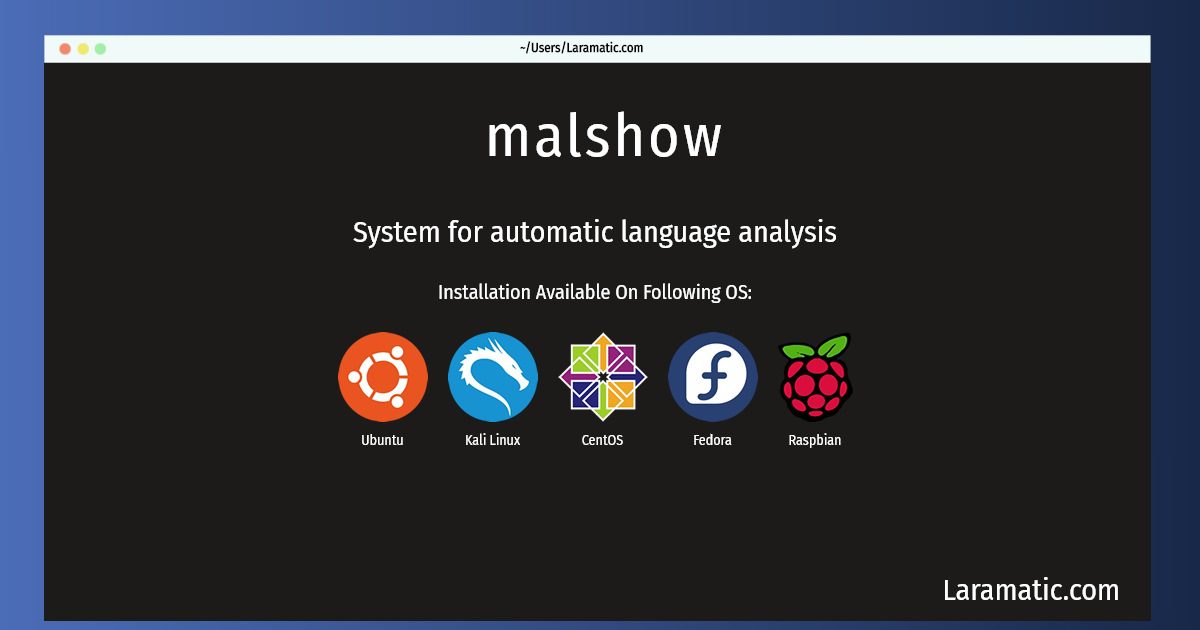How To Install Malshow On Debian, Ubuntu, Kali, CentOS, Fedora And Raspbian?
Install malshow
-
Debian
apt-get install malaga-binClick to copy -
Ubuntu
apt-get install malaga-binClick to copy -
Kali Linux
apt-get install malaga-binClick to copy -
CentOS
yum install malagaClick to copy -
Fedora
dnf install malagaClick to copy -
Raspbian
apt-get install malaga-binClick to copy
malaga-bin
System for automatic language analysisMalaga is a system for implementing natural language analysers: both grammars and morphologies can be created. You will not be needing this package if you do not intend to do research on computer linguistics or develop computer programs that need to do advanced processing of natural languages. This package contains a set of standalone programs that can be used in developing and playing with grammars and morphologies. One of the programs uses a Tk/TCL module for displaying graphical analysis trees.
malaga
analysis
Install the latest version of malshow in Debian, Ubuntu, Kali, CentOS, Fedora and Raspbian from terminal. To install the malshow just copy the above command for your OS and run into terminal. After you run the command it will grab the latest version of malshow from the respository and install it in your computer/server.