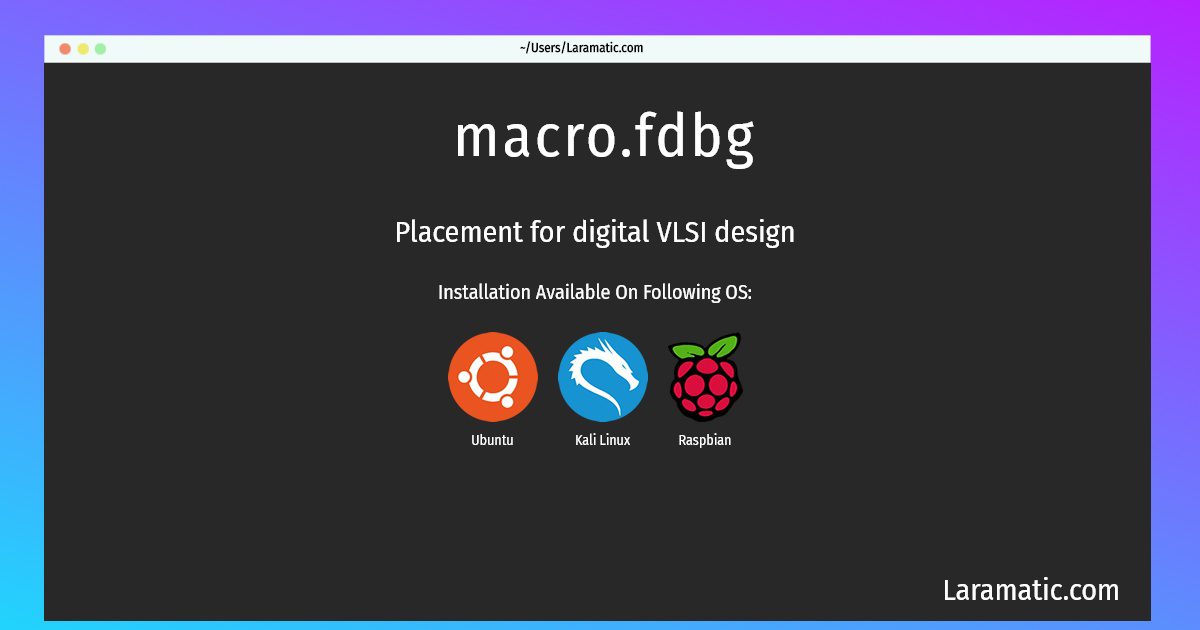How To Install Macro.fdbg In Debian, Ubuntu, Kali And Raspbian?
Maintainer: Debian Science Maintainers
Email: [email protected] .
Website: https://github.com/rubund/graywolf
Section: electronics
Install macro.fdbg
-
Debian
apt-get install graywolfClick to copy -
Ubuntu
apt-get install graywolfClick to copy -
Kali Linux
apt-get install graywolfClick to copy -
Raspbian
apt-get install graywolfClick to copy
graywolf
Placement for digital VLSI designThis is a utility used to perform placement of digital VLSI designs. It is based on some code from the early 90s and it is one of the building blocks of the open source qflow digital design flow.
Install the latest version of macro.fdbg in Debian, Ubuntu, Kali and Raspbian from terminal. To install the macro.fdbg just copy the above command for your OS and run into terminal. After you run the command it will grab the latest version of macro.fdbg from the respository and install it in your computer/server.