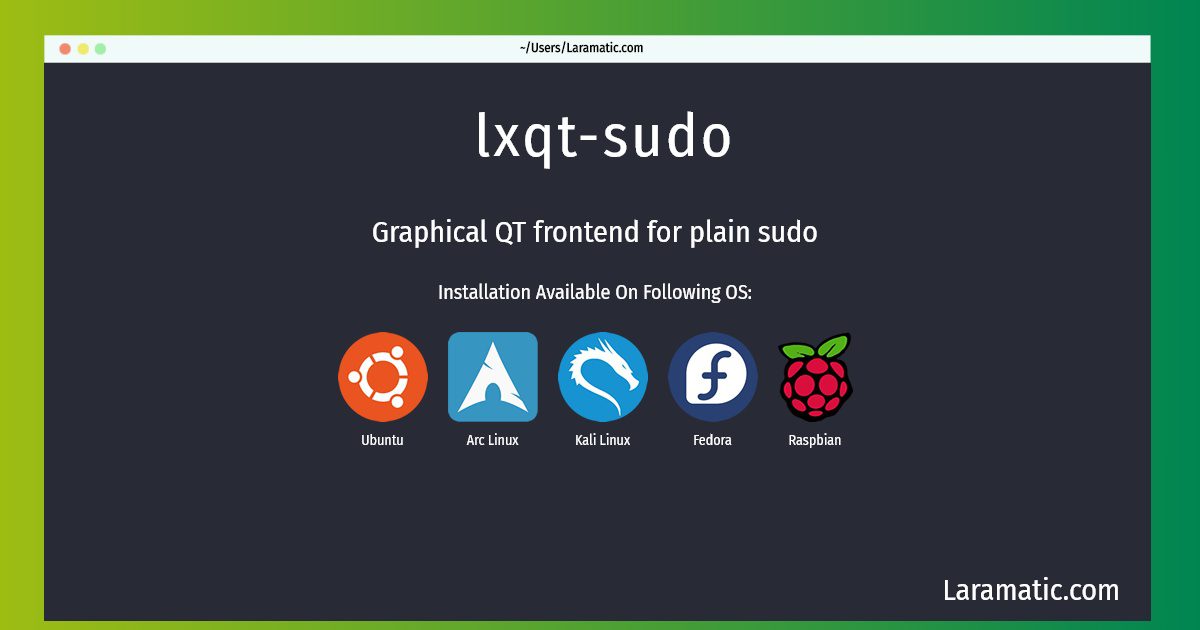How To Install Lxqt-sudo On Debian, Ubuntu, Arch, Kali, Fedora And Raspbian?
Maintainer: LXQt Packaging Team
Email: [email protected] .
Website: https://github.com/lxqt/lxqt-sudo
Section: x11
Install lxqt-sudo
-
Debian
apt-get install lxqt-sudoClick to copy -
Ubuntu
apt-get install lxqt-sudoClick to copy -
Arch Linux
pacman -S lxqt-sudoClick to copy -
Kali Linux
apt-get install lxqt-sudoClick to copy -
Fedora
dnf install lxqt-sudoClick to copy -
Raspbian
apt-get install lxqt-sudoClick to copy
lxqt-sudo
Graphical QT frontend for plain sudolxqt-sudo is a graphical QT frontend for plain sudo(8) (for requesting optional password in GUI fashion). When invoked it simply spawns child sudo process with requested command (and arguments). If sudo requests user's password, the GUI password dialog is shown and (after submit) the password is provided to sudo.
To install the latest version of lxqt-sudo in your favorite operating system just copy the lxqt-sudo installation command from above and paste it into terminal. It will download and install the latest version of lxqt-sudo 2024 package in your OS.