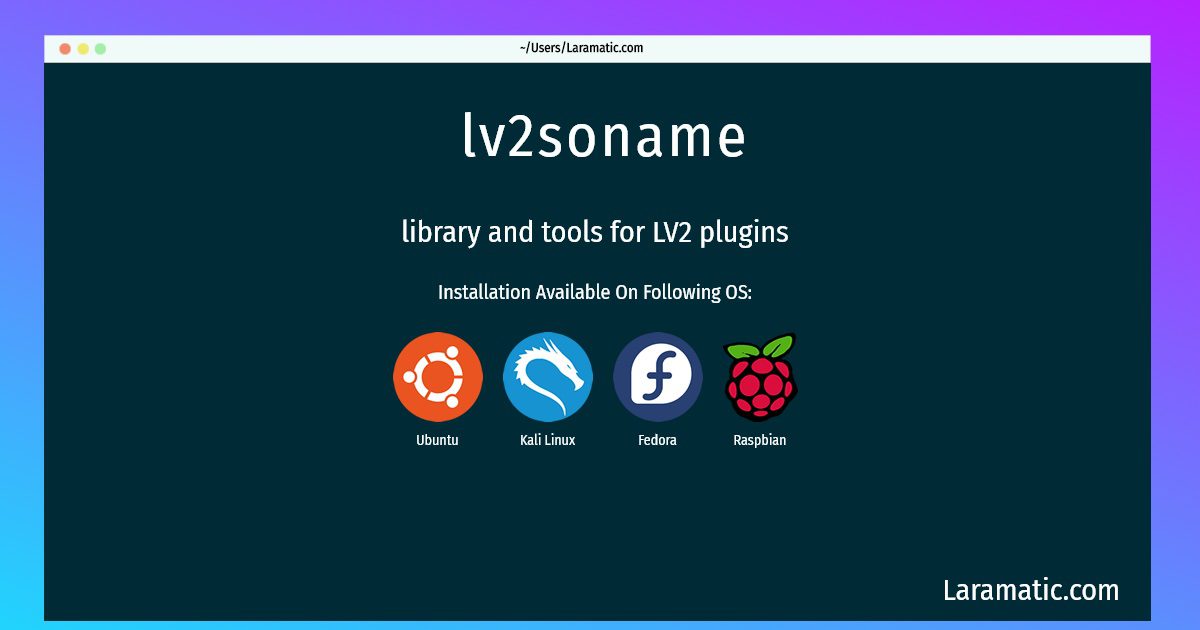How To Install Lv2soname?
Install lv2soname
-
Debian
apt-get install lv2-c++-toolsClick to copy -
Ubuntu
apt-get install lv2-c++-toolsClick to copy -
Kali Linux
apt-get install lv2-c++-toolsClick to copy -
Fedora
dnf install lv2-c++-tools-develClick to copy -
Raspbian
apt-get install lv2-c++-toolsClick to copy
lv2-c++-tools
library and tools for LV2 pluginsThese are some tools and libraries that may come in handy when writing LV2 plugins in C++. The following static libraries are provided: * liblv2-plugin is a C++ library that you can use to write LV2 plugins by inheriting from a plugin base class and overriding a small number of functions. * liblv2-gui is a C++ library that you can use to write LV2 plugin GUIs. This package also contains the binaries lv2peg and lv2soname: * lv2peg is a program that generates C header files from Turtle files containing LV2 plugin data. * lv2soname is a program that generate the RDF triples needed to tell hosts that the library with that soname must never be unloaded even after your plugin GUI library has been unloaded. This package provides runtime objects and development files.