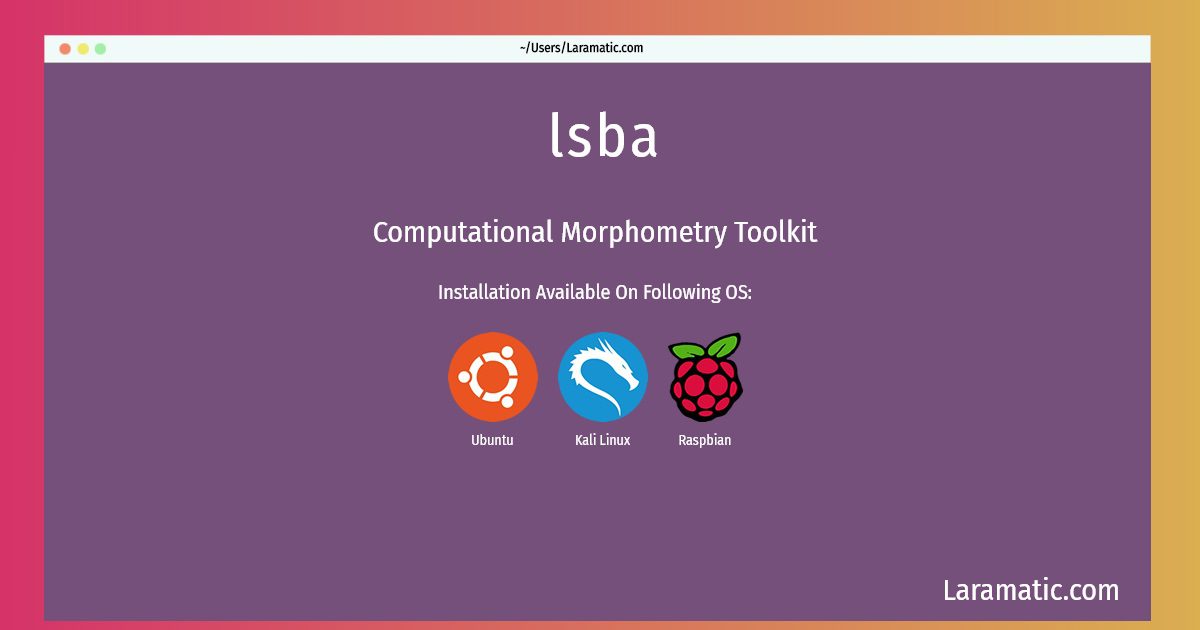How To Install Lsba On Debian, Ubuntu, Kali And Raspbian?
Maintainer: NeuroDebian Team
Email: [email protected] .
Website: http://www.nitrc.org/projects/cmtk/
Section: science
Install lsba
-
Debian
apt-get install cmtkClick to copy -
Ubuntu
apt-get install cmtkClick to copy -
Kali Linux
apt-get install cmtkClick to copy -
Raspbian
apt-get install cmtkClick to copy
cmtk
Computational Morphometry ToolkitA software toolkit for computational morphometry of biomedical images, CMTK comprises a set of command line tools and a back-end general-purpose library for processing and I/O. The command line tools primarily provide the following functionality: registration (affine and nonrigid; single and multi-channel; pairwise and groupwise), image correction (MR bias field estimation; interleaved image artifact correction), processing (filters; combination of segmentations via voting and STAPLE; shape-based averaging), statistics (t-tests; general linear regression).
Install the latest version of lsba in Debian, Ubuntu, Kali and Raspbian from terminal. To install the lsba just copy the above command for your OS and run into terminal. After you run the command it will grab the latest version of lsba from the respository and install it in your computer/server.