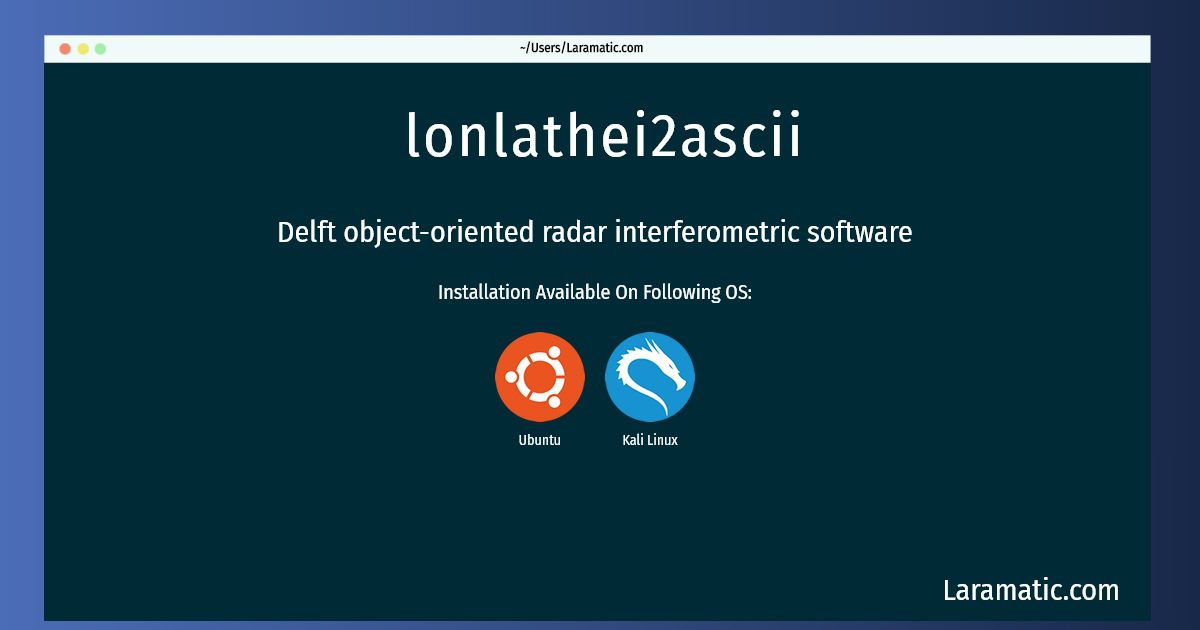How To Install Lonlathei2ascii In Ubuntu And Kali?
Install lonlathei2ascii
-
Ubuntu
apt-get install dorisClick to copy -
Kali Linux
apt-get install dorisClick to copy
doris
Delft object-oriented radar interferometric softwareDORIS is an Interferometric Synthetic Aperture Radar (InSAR) processor developed by the Delft Institute of Earth Observation and Space Systems of Delft University of Technology. Interferometric products and endproducts such as Digital Elevation Models and displacement maps can be generated with this software from Single Look Complex data. Data from the satellites ERS, ENVISAT (first ENVISAT interferogram, DEM, and perspective view, JERS (first JERS interferogram), and RADARSAT (first RADARSAT interferogram) can be processed with the Doris software.
To install the latest version of lonlathei2ascii in your favorite operating system just copy the lonlathei2ascii installation command from above and paste it into terminal. It will download and install the latest version of lonlathei2ascii 2024 package in your OS.