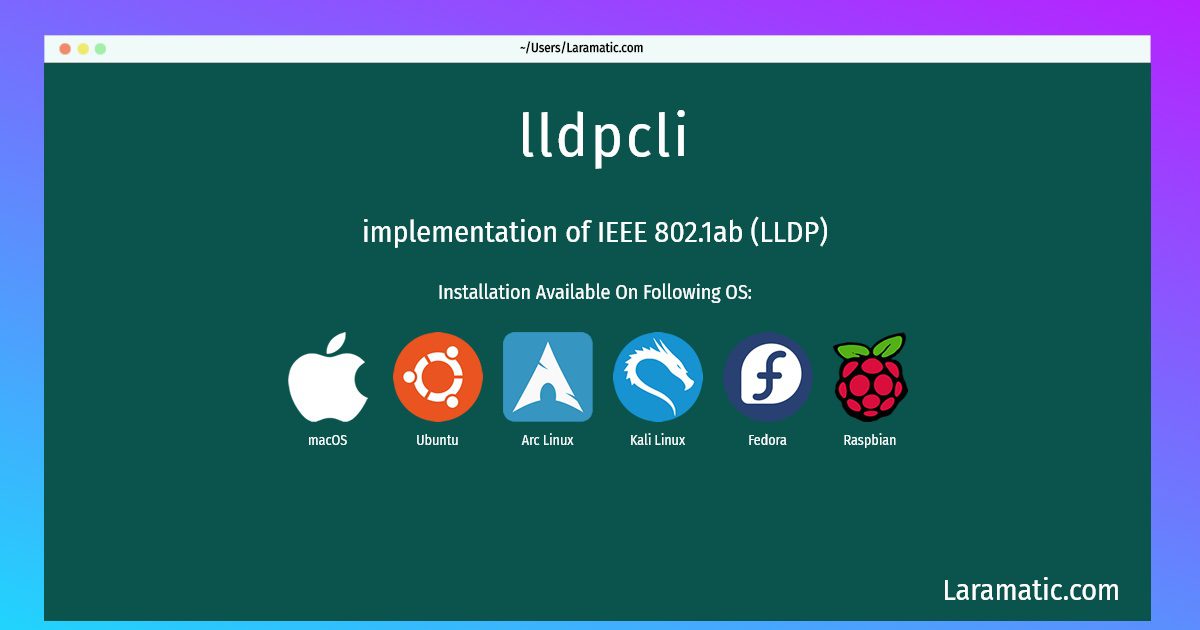How To Install Lldpcli In Debian, Ubuntu, Arch, Kali, Fedora, Raspbian And MacOS?
Install lldpcli
-
Debian
apt-get install lldpdClick to copy -
Ubuntu
apt-get install lldpdClick to copy -
Arch Linux
pacman -S lldpdClick to copy -
Kali Linux
apt-get install lldpdClick to copy -
Fedora
dnf install lldpdClick to copy -
Raspbian
apt-get install lldpdClick to copy -
macOS
brew install lldpdClick to copy
lldpd
implementation of IEEE 802.1ab (LLDP)LLDP is an industry standard protocol designed to supplant proprietary Link-Layer protocols such as Extreme's EDP (Extreme Discovery Protocol) and CDP (Cisco Discovery Protocol). The goal of LLDP is to provide an inter-vendor compatible mechanism to deliver Link-Layer notifications to adjacent network devices. This implementation provides LLDP sending and reception, supports VLAN and includes an SNMP subagent that can interface to an SNMP agent through AgentX protocol. This daemon is also able to deal with CDP, SONMP, FDP and EDP protocol. It also handles LLDP-MED extension.
To install the latest version of lldpcli in your favorite operating system just copy the lldpcli installation command from above and paste it into terminal. It will download and install the latest version of lldpcli 2024 package in your OS.