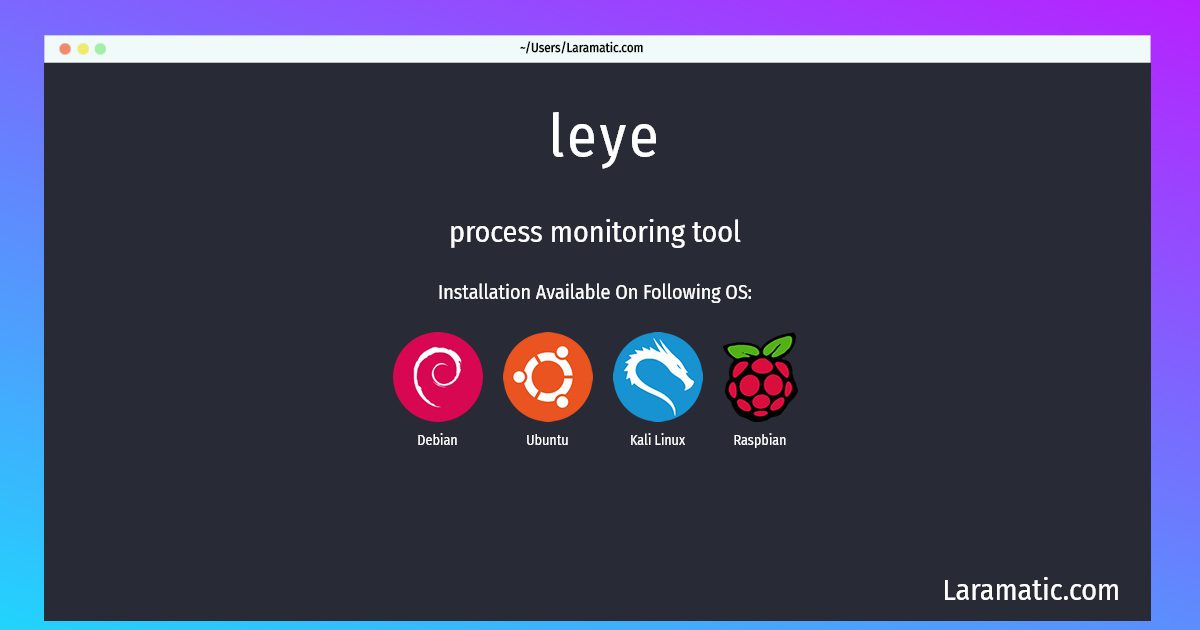How To Install Leye In Debian, Ubuntu, Kali And Raspbian?
Maintainer: Debian Ruby Extras Maintainers
Email: [email protected] .
Website: https://github.com/kostya/eye
Section: ruby
Install leye
-
Debian
apt-get install ruby-eyeClick to copy -
Ubuntu
apt-get install ruby-eyeClick to copy -
Kali Linux
apt-get install ruby-eyeClick to copy -
Raspbian
apt-get install ruby-eyeClick to copy
ruby-eye
process monitoring toolInspired from Bluepill and God. god and bluepill causes bugs (segfaults, crashes, lost processes, kill not-related processes, load problems, deploy problems, ...) eye is something more robust and production stable. It has features of bluepill and god, with a few extras like chains, nested configuring, mask matching, easy debug configs
Install the latest version of leye in Debian, Ubuntu, Kali and Raspbian from terminal. To install the leye just copy the above command for your OS and run into terminal. After you run the command it will grab the latest version of leye from the respository and install it in your computer/server.