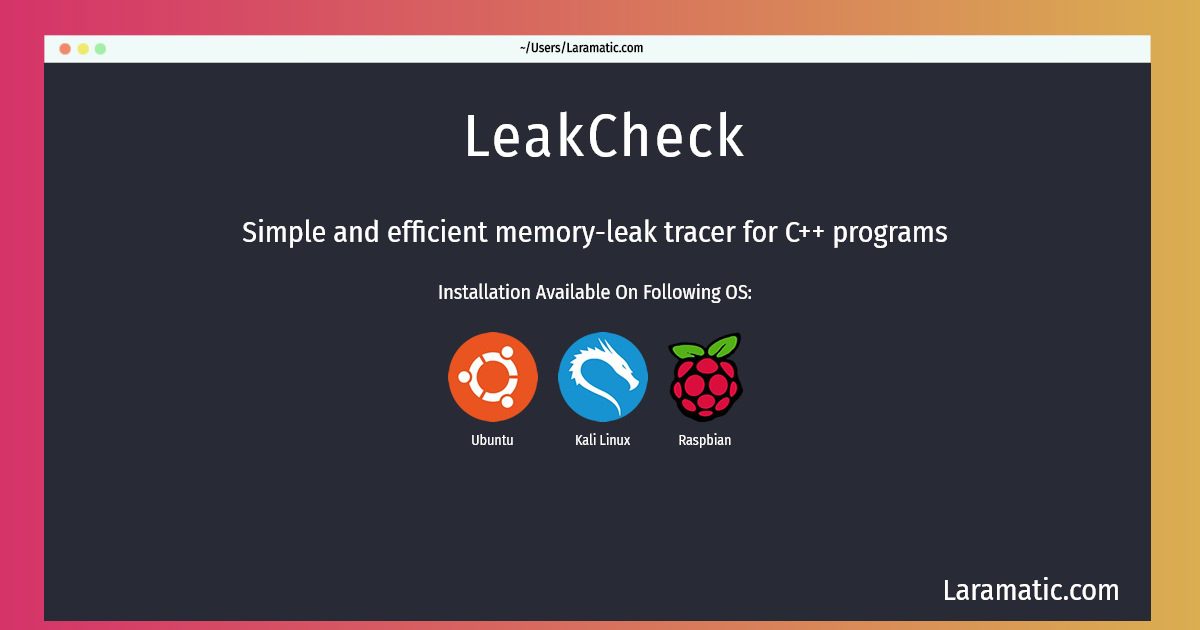How To Install LeakCheck?
Install LeakCheck
-
Debian
apt-get install leaktracerClick to copy -
Ubuntu
apt-get install leaktracerClick to copy -
Kali Linux
apt-get install leaktracerClick to copy -
Raspbian
apt-get install leaktracerClick to copy
leaktracer
Simple and efficient memory-leak tracer for C++ programsLeakTracer traces calls to new and delete, and reports inconsistencies in the C++-level memory-management. It has limitations (eg. when you override the new and delete operators yourself), but is very easy to use (eg. compared to more complete tools like mpatrol), traces the C++ level (unlike most other tools), and gives pretty good results. It uses gdb to display source-file information.
Installation of latest LeakCheck command is available for Debian, Ubuntu, Kali and Raspbian. You can copy the command for your OS from above and paste it into your terminal. Once you run the command it will download the 2024 latest package from the repository and install it in your computer/server.