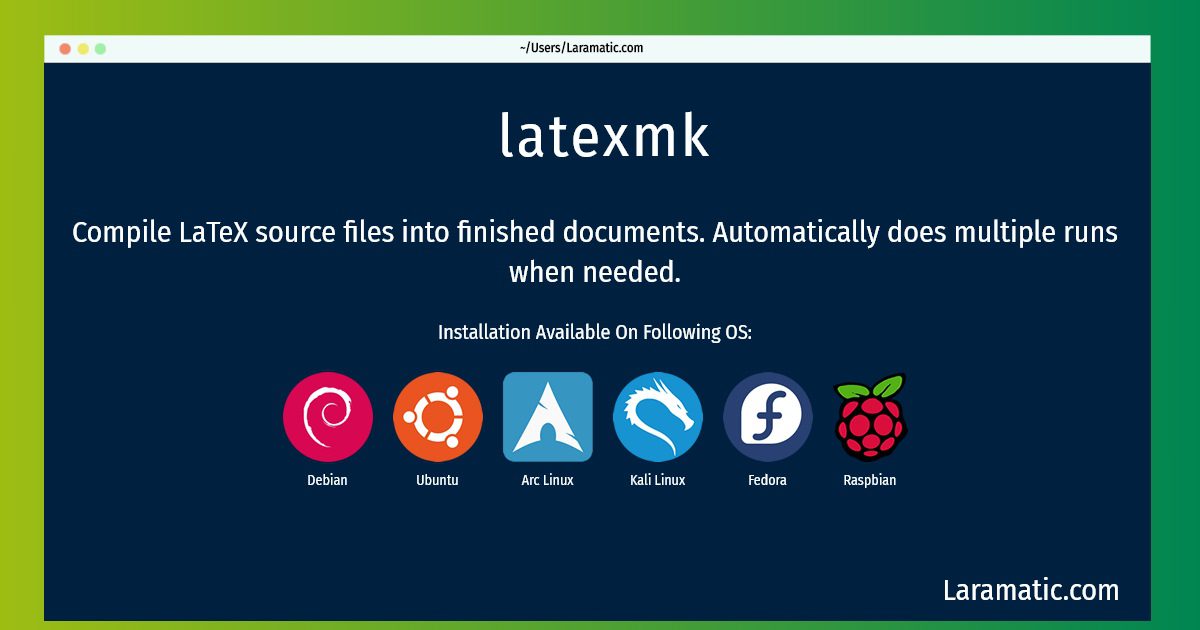How To Install Latexmk?
latexmk
Install latexmk
-
Debian
apt-get install latexmkClick to copy -
Ubuntu
apt-get install latexmkClick to copy -
Arch Linux
pacman -S latexmkClick to copy -
Kali Linux
apt-get install latexmkClick to copy -
Fedora
dnf install latexmkClick to copy -
Raspbian
apt-get install latexmkClick to copy
Compile LaTeX source files into finished documents. Automatically does multiple runs when needed.
How to use latexmk?
Below are few example commands for latexmk that you can use in the terminal.
Compile a dvi (DeVice Independent file) document from every source:latexmkClick to copyCompile a dvi document from a specific source file:latexmk source.texClick to copyCompile a pdf document:latexmk -pdf source.texClick to copyForce the generation of a document even if there are errors:latexmk -f source.texClick to copyClean up temporary tex files created for a specific tex file:latexmk -c source.texClick to copyClean up all temporary tex files in the current directory:latexmk -cClick to copy
Install the latest version of latexmk in Debian, Ubuntu, Arch, Kali, Fedora and Raspbian from terminal. To install the latexmk just copy the above command for your OS and run into terminal. After you run the command it will grab the latest version of latexmk from the respository and install it in your computer/server.