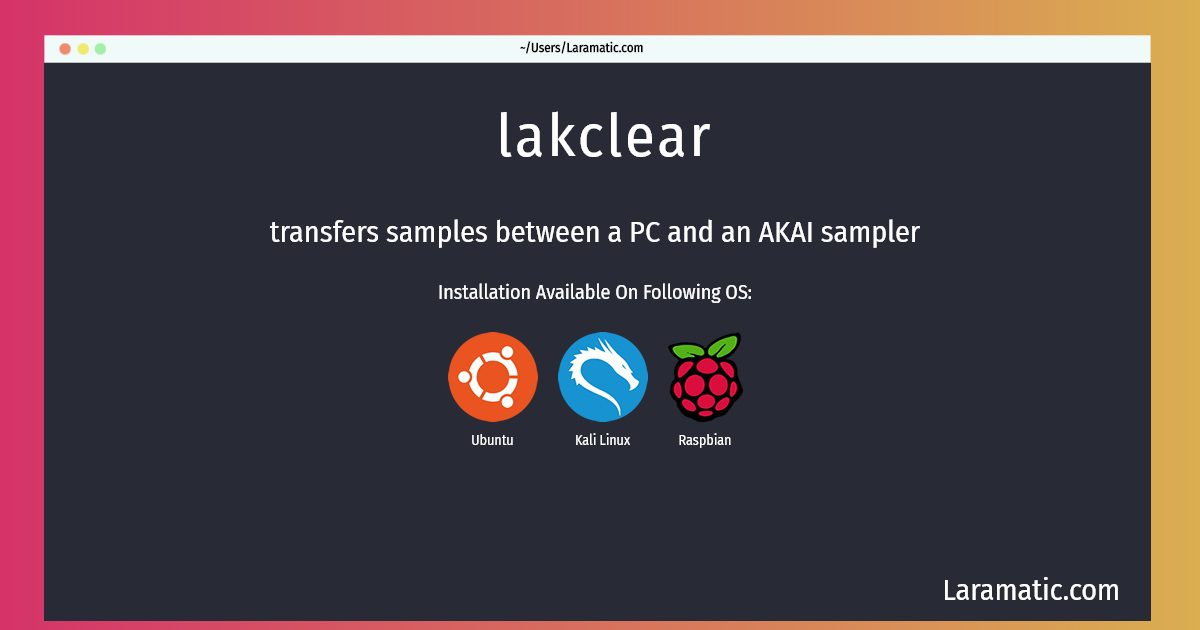How To Install Lakclear On Debian, Ubuntu, Kali And Raspbian?
Maintainer: Debian Multimedia Maintainers
Email: [email protected] .
Website: http://lakai.sf.net/index.shtml
Section: sound
Install lakclear
-
Debian
apt-get install lakaiClick to copy -
Ubuntu
apt-get install lakaiClick to copy -
Kali Linux
apt-get install lakaiClick to copy -
Raspbian
apt-get install lakaiClick to copy
lakai
transfers samples between a PC and an AKAI samplerLakai is a small set of tools (+ a link library) used to transfer sampler data (programs, samples) between a PC with a SCSI host adapter and an AKAI sampler (S1000, S2000..). The current tools allow an easy way to create a full backup of the sampler's memory contents to the PC and a full restore of this data back from the PC to the sampler. Future versions might contain more fine-grained control over the data you exchange, but this is still in planning stage.
Installing lakclear command is simple. just copy one of the above commands for your operating system and paste it into terminal. This command is available for Debian, Ubuntu, Kali and Raspbian operating systems. Once you run the command it will install the latest version of lakclear 2024 package in your OS.