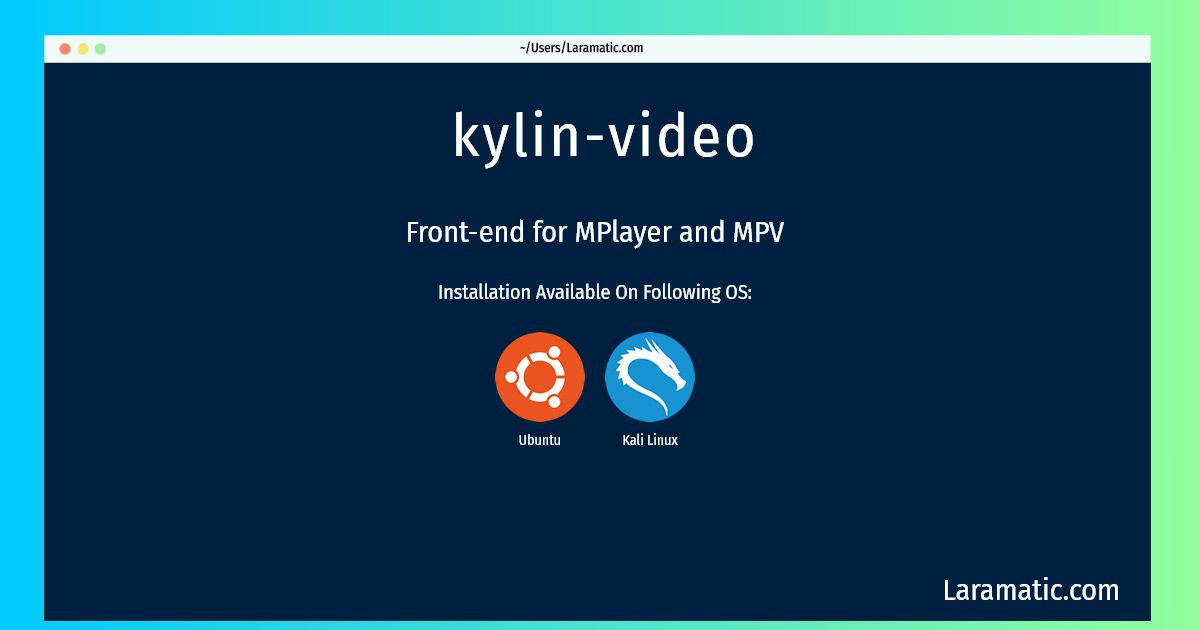How To Install Kylin-video In Debian, Ubuntu And Kali?
Maintainer: Kylin Team
Email: [email protected] .
Website: https://github.com/ukui/kylin-video
Section: video
Install kylin-video
-
Debian
apt-get install kylin-videoClick to copy -
Ubuntu
apt-get install kylin-videoClick to copy -
Kali Linux
apt-get install kylin-videoClick to copy
kylin-video
Front-end for MPlayer and MPVQt5 Mplayer and MPV front-end, with basic features like playing videos and audios to more advanced features. It supports both x86 and ARM platform, and supports most of the audio and video formats.
Install the latest version of kylin-video in Debian, Ubuntu and Kali from terminal. To install the kylin-video just copy the above command for your OS and run into terminal. After you run the command it will grab the latest version of kylin-video from the respository and install it in your computer/server.