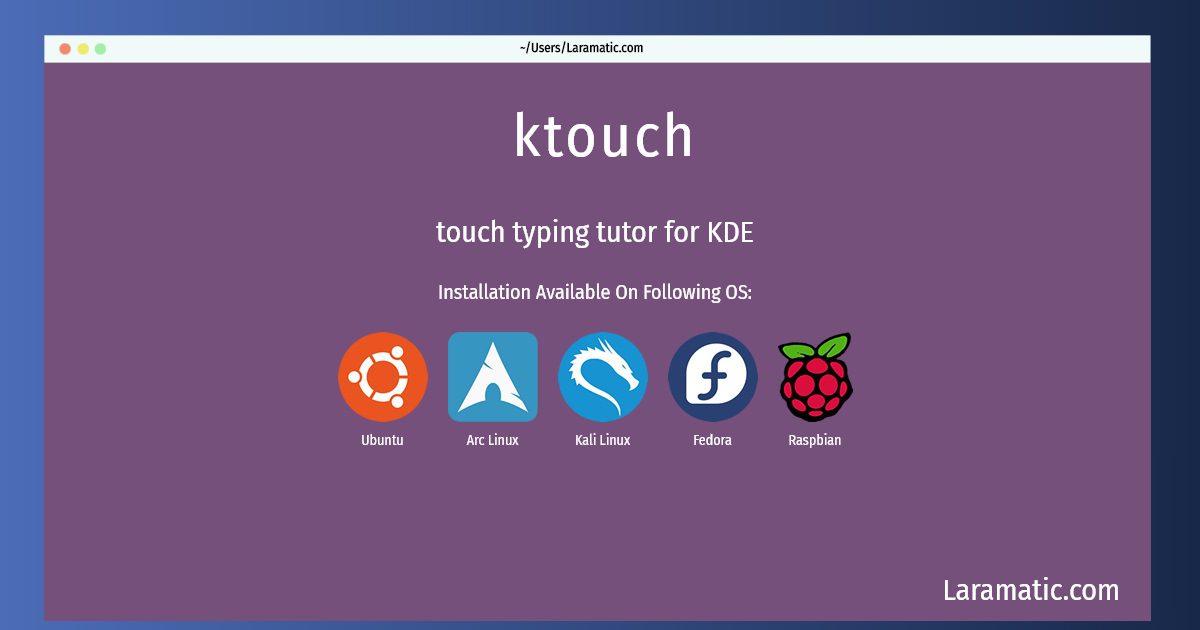How To Install Ktouch On Debian, Ubuntu, Arch, Kali, Fedora And Raspbian?
Maintainer: Debian/Kubuntu Qt/KDE Maintainers
Email: [email protected] .
Website: https://edu.kde.org/
Section: kde
Install ktouch
-
Debian
apt-get install ktouchClick to copy -
Ubuntu
apt-get install ktouchClick to copy -
Arch Linux
pacman -S ktouchClick to copy -
Kali Linux
apt-get install ktouchClick to copy -
Fedora
dnf install ktouchClick to copy -
Raspbian
apt-get install ktouchClick to copy
ktouch
touch typing tutor for KDEKTouch is an aid for learning how to type with speed and accuracy. It provides a sample text to type and indicates which fingers should be used for each key. A collection of lessons are included for a wide range of different languages and keyboard layouts, and typing statistics are used to dynamically adjust the level of difficulty. This package is part of the KDE education module.
To install the latest version of ktouch in your favorite operating system just copy the ktouch installation command from above and paste it into terminal. It will download and install the latest version of ktouch 2024 package in your OS.