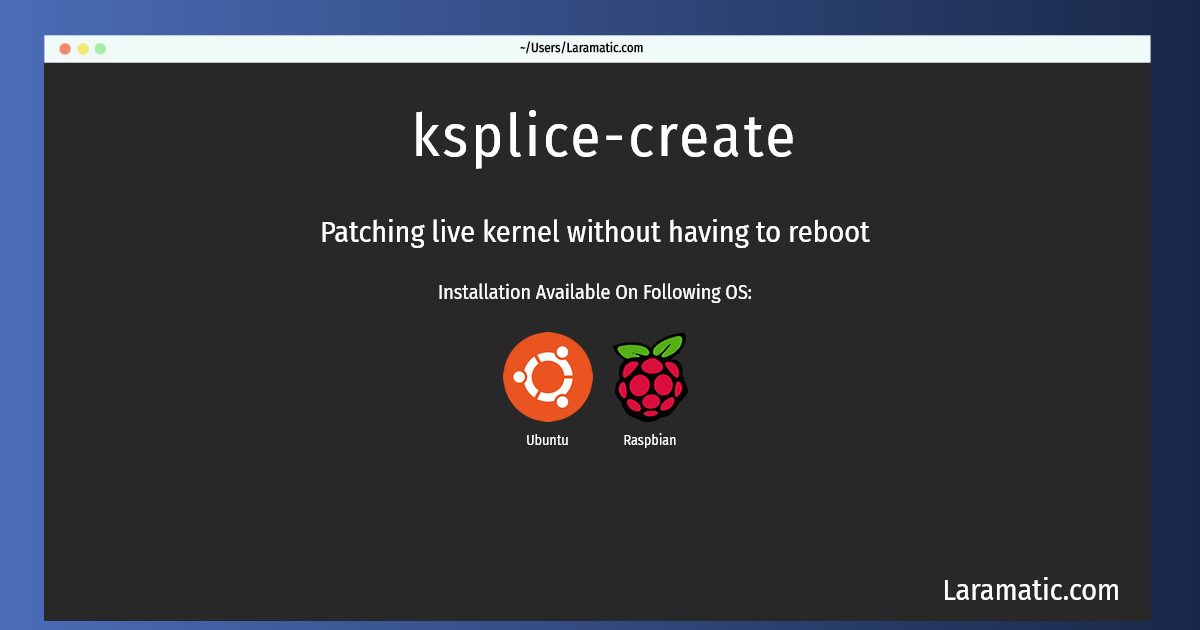How To Install Ksplice-create On Debian, Ubuntu And Raspbian?
Install ksplice-create
-
Debian
apt-get install kspliceClick to copy -
Ubuntu
apt-get install kspliceClick to copy -
Raspbian
apt-get install kspliceClick to copy
ksplice
Patching live kernel without having to rebootKsplice allows system administrators to apply security patches to the Linux kernel without having to reboot. Ksplice takes as input a source code change in unified diff format and the kernel source code to be patched, and it applies the patch to the corresponding running kernel. The running kernel does not need to have been prepared in advance in any way.
Install the latest version of ksplice-create in Debian, Ubuntu and Raspbian from terminal. To install the ksplice-create just copy the above command for your OS and run into terminal. After you run the command it will grab the latest version of ksplice-create from the respository and install it in your computer/server.