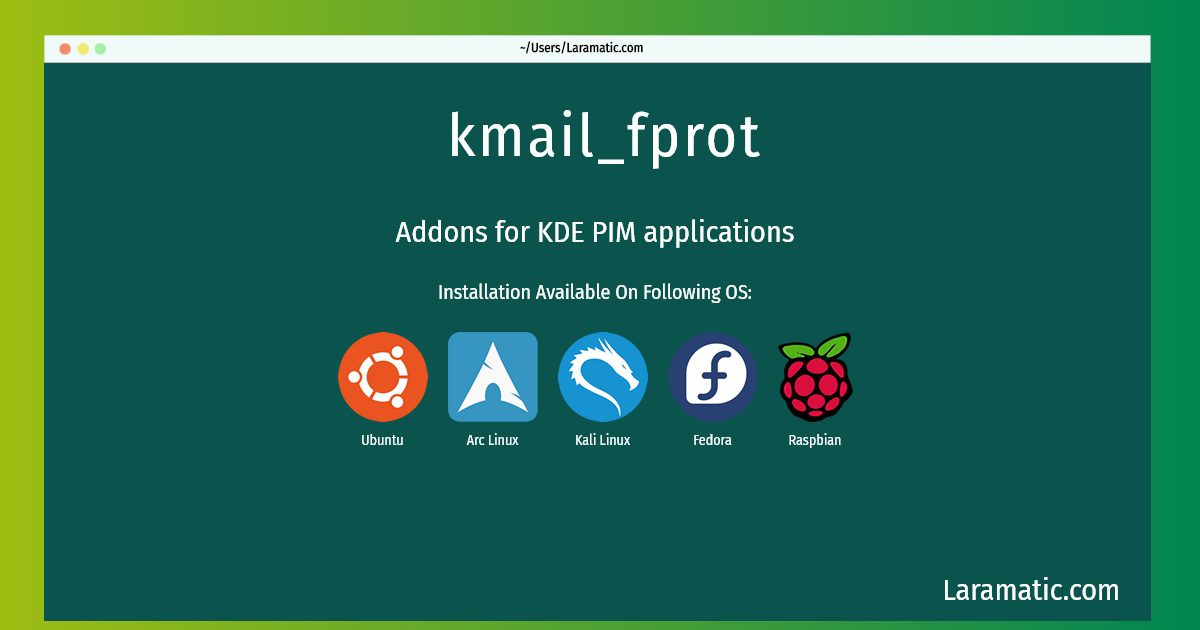How To Install Kmail_fprot In Debian, Ubuntu, Arch, Kali, Fedora And Raspbian?
Maintainer: Debian/Kubuntu Qt/KDE Maintainers
Email: [email protected] .
Website: https://pim.kde.org/
Section: kde
Install kmail_fprot
-
Debian
apt-get install kdepim-addonsClick to copy -
Ubuntu
apt-get install kdepim-addonsClick to copy -
Arch Linux
pacman -S kdepim-addonsClick to copy -
Kali Linux
apt-get install kdepim-addonsClick to copy -
Fedora
dnf install kdepim-addonsClick to copy -
Raspbian
apt-get install kdepim-addonsClick to copy
kdepim-addons
Addons for KDE PIM applicationsKDE (the K Desktop Environment) is a powerful Open Source graphical desktop environment for Unix workstations. It combines ease of use, contemporary functionality, and outstanding graphical design with the technological superiority of the Unix operating system. This package includes a collection of extensions for the Personal Information Management (PIM) desktop applications provided with the official release of KDE Applications.
Install the latest version of kmail_fprot in Debian, Ubuntu, Arch, Kali, Fedora and Raspbian from terminal. To install the kmail_fprot just copy the above command for your OS and run into terminal. After you run the command it will grab the latest version of kmail_fprot from the respository and install it in your computer/server.