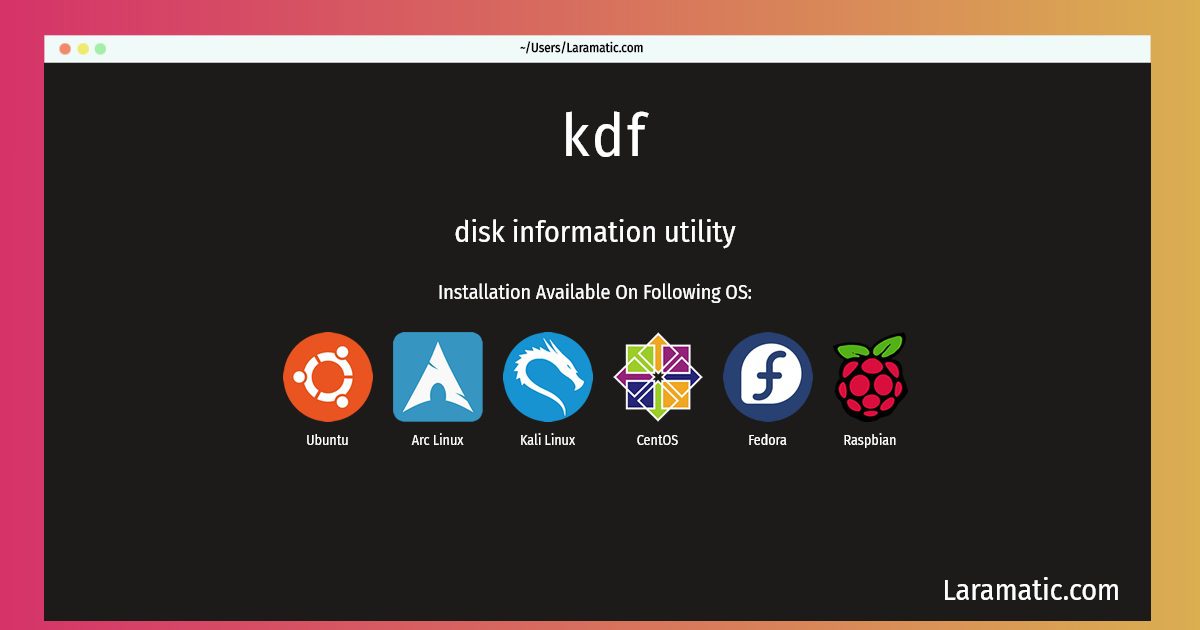How To Install Kdf?
Maintainer: Debian/Kubuntu Qt/KDE Maintainers
Email: [email protected] .
Website: https://www.kde.org/
Section: utils
Install kdf
-
Debian
apt-get install kdfClick to copy -
Ubuntu
apt-get install kdfClick to copy -
Arch Linux
pacman -S kdfClick to copy -
Kali Linux
apt-get install kdfClick to copy -
CentOS
yum install kdfClick to copy -
Fedora
dnf install kdfClick to copy -
Raspbian
apt-get install kdfClick to copy
kdf
disk information utilityKDiskFree displays information about hard disks and other storage devices, including the amount of free space available. It can also mount and unmount storage devices and view them in the file manager. KwikDisk is an icon for the system tray that provides convenient access to the features of KDiskFree. This package is part of the KDE Applications utilities module.
kdeutils-dbg
debugging symbols for the KDE SC utilities moduleThis package contains debugging files used to investigate problems with binaries included in the KDE SC utilities module.
Install the latest version of kdf in Debian, Ubuntu, Arch, Kali, CentOS, Fedora and Raspbian from terminal. To install the kdf just copy the above command for your OS and run into terminal. After you run the command it will grab the latest version of kdf from the respository and install it in your computer/server.