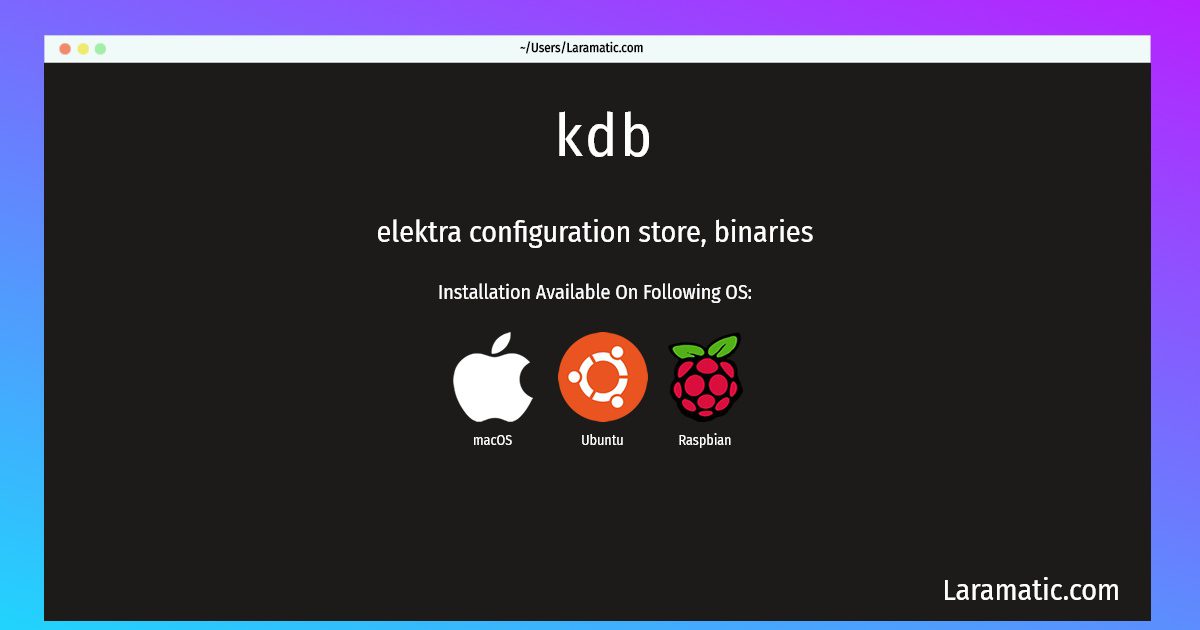How To Install Kdb On Debian, Ubuntu, Raspbian And MacOS?
Install kdb
-
Debian
apt-get install elektra-binClick to copy -
Ubuntu
apt-get install elektra-binClick to copy -
Raspbian
apt-get install elektra-binClick to copy -
macOS
brew install elektraClick to copy
elektra-bin
elektra configuration store, binariesElektra provides a universal and secure framework to store configuration parameters in a hierarchical key-value pair mechanism, instead of each program using its own text configuration files. This allows any program to read and save its configuration with a consistent API, and allows them to be aware of other applications' configurations, permitting easy application integration. While architecturally similar to other OS registries, Elektra does not have most of the problems found in those implementations. This package contains command line utilities for Elektra.
elektra
Install the latest version of kdb in Debian, Ubuntu, Raspbian and macOS from terminal. To install the kdb just copy the above command for your OS and run into terminal. After you run the command it will grab the latest version of kdb from the respository and install it in your computer/server.