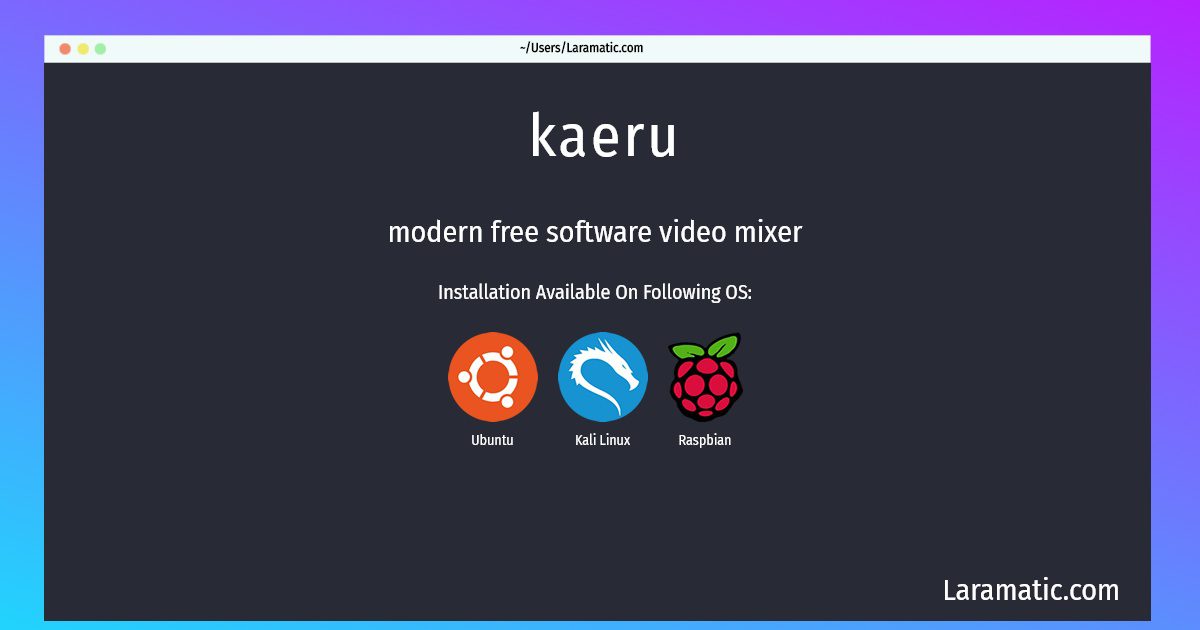How To Install Kaeru On Debian, Ubuntu, Kali And Raspbian?
Maintainer: Steinar H. Gunderson
Email: [email protected] .
Website: https://nageru.sesse.net/
Section: video
Install kaeru
-
Debian
apt-get install nageruClick to copy -
Ubuntu
apt-get install nageruClick to copy -
Kali Linux
apt-get install nageruClick to copy -
Raspbian
apt-get install nageruClick to copy
nageru
modern free software video mixerNageru (a pun on the Japanese verb nageru, meaning to throw or cast) is a live video mixer. It takes in inputs from one or more video cards (any DeckLink PCI card via Blackmagic's drivers, and Intensity Shuttle USB3 and UltraStudio SDI USB3 cards via bmusb), mixes them together based on the operator's desire and a theme written in Lua, and outputs a high-quality H.264 stream over TCP suitable for further transcoding and/or distribution. Nageru aims to produce high-quality output, both in terms of audio and video, while still running on modest hardware.
Installing kaeru command is simple. just copy one of the above commands for your operating system and paste it into terminal. This command is available for Debian, Ubuntu, Kali and Raspbian operating systems. Once you run the command it will install the latest version of kaeru 2024 package in your OS.