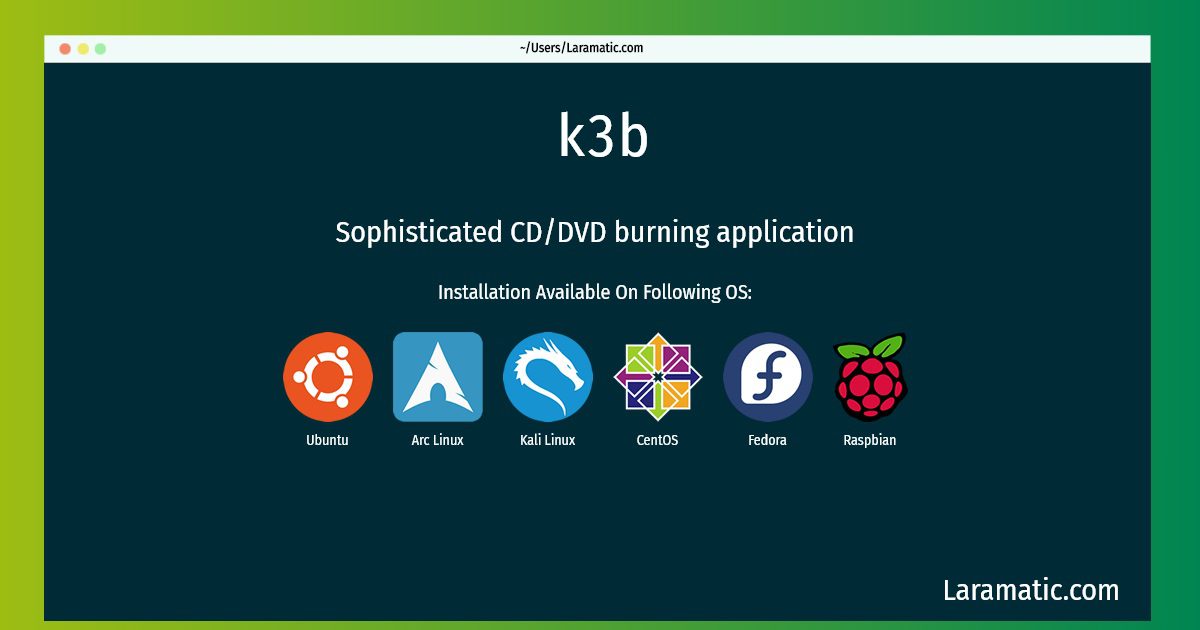How To Install K3b On Debian, Ubuntu, Arch, Kali, CentOS, Fedora And Raspbian?
Maintainer: Debian Qt/KDE Maintainers
Email: [email protected] .
Website: http://www.k3b.org
Section: kde
Install k3b
-
Debian
apt-get install k3bClick to copy -
Ubuntu
apt-get install k3bClick to copy -
Arch Linux
pacman -S k3bClick to copy -
Kali Linux
apt-get install k3bClick to copy -
CentOS
yum install k3bClick to copy -
Fedora
dnf install k3bClick to copy -
Raspbian
apt-get install k3bClick to copy
k3b
Sophisticated CD/DVD burning applicationK3b provides a comfortable user interface to perform most CD/DVD burning tasks. While the experienced user can take influence in all steps of the burning process the beginner may find comfort in the automatic settings and the reasonable k3b defaults which allow a quick start.
k3b-1
18.12.1-1.fc30.x86_64 : CD/DVD/Blu-ray burning application
Install the latest version of k3b in Debian, Ubuntu, Arch, Kali, CentOS, Fedora and Raspbian from terminal. To install the k3b just copy the above command for your OS and run into terminal. After you run the command it will grab the latest version of k3b from the respository and install it in your computer/server.