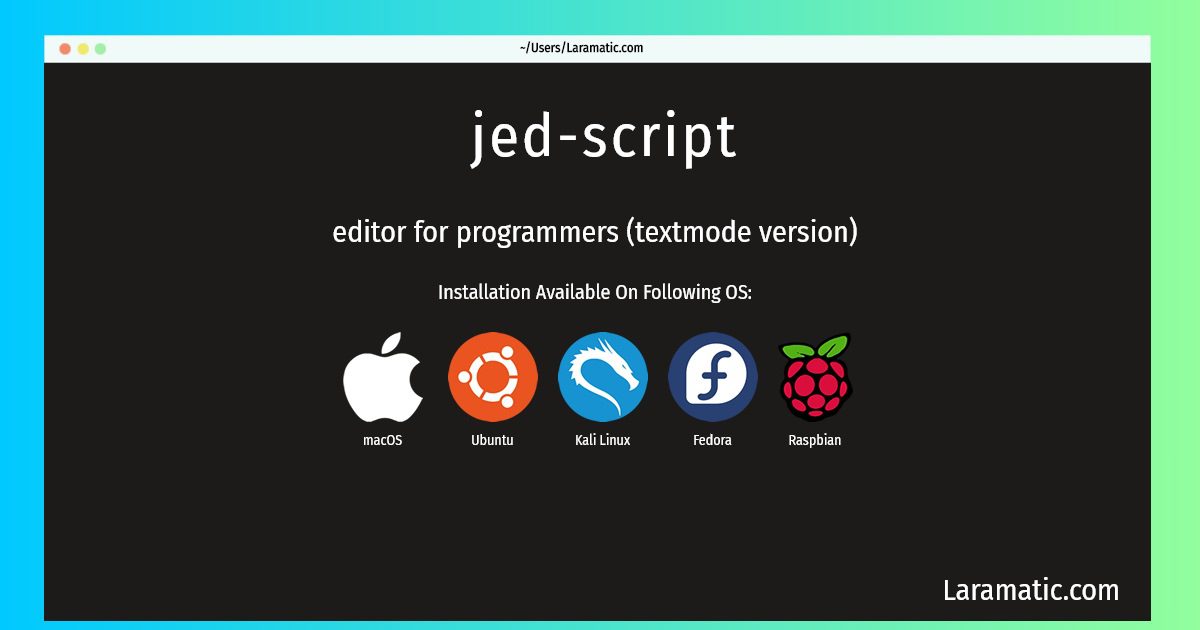How To Install Jed-script?
Install jed-script
-
Debian
apt-get install jedClick to copy -
Ubuntu
apt-get install jedClick to copy -
Kali Linux
apt-get install jedClick to copy -
Fedora
dnf install jedClick to copy -
Raspbian
apt-get install jedClick to copy -
macOS
brew install jedClick to copy
jed
editor for programmers (textmode version)Jed is a small, fast and powerful text editor, yet starts faster than bash. Completely customizable with prepared emulation modes for Emacs, CUA (similar to KDE/Gnome/OpenOffice), Borland-IDE, Brief, and EDT. Extensible in the S-Lang scripting language (with a syntax resembling C). Editing functions: folding support, rectangular cut/paste, regular expression search/replace, incremental searches, search/replace across multiple files, multiple windows, multiple buffers, ... Tools: directory editor (dired), info (browse GNU info files), mail, rmail, ispell, shell mode, ... Special modes (syntax highlight, indention, compile, ...) for Basic, C, C++, DCL, FORTRAN, IDL, Java, nroff, Pascal, Perl, PHP, PostScript, Python, sh. Modes for markup languages include HTML and (La)TeX (with AUC-TeX style editing and BibTeX) Additional tools and modes can be found in the jed-extra package.