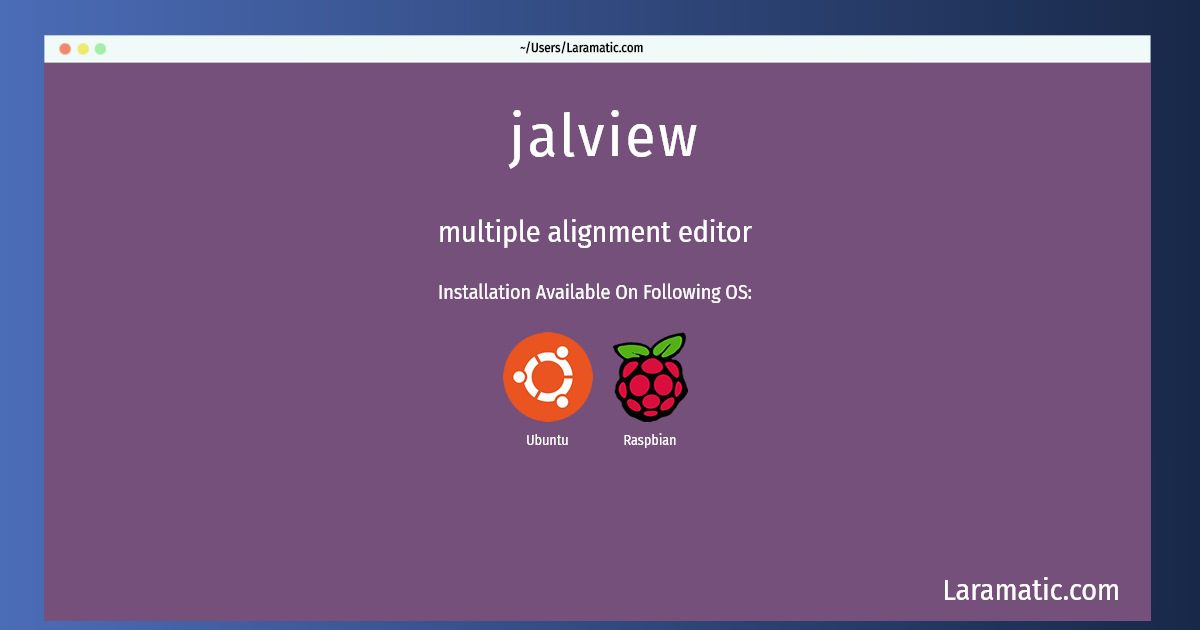How To Install Jalview In Debian, Ubuntu And Raspbian?
Install jalview
-
Debian
apt-get install jalviewClick to copy -
Ubuntu
apt-get install jalviewClick to copy -
Raspbian
apt-get install jalviewClick to copy
jalview
multiple alignment editorJalView is a Java alignment editor that can work with sequence alignment produced by programs implementing alignment algorithms such as clustalw, kalign and t-coffee. It has lots of features, is actively developed, and will compare advantageously to BioEdit, while being free as in free speech !
Installation of latest jalview command is available for Debian, Ubuntu and Raspbian. You can copy the command for your OS from above and paste it into your terminal. Once you run the command it will download the 2024 latest package from the repository and install it in your computer/server.