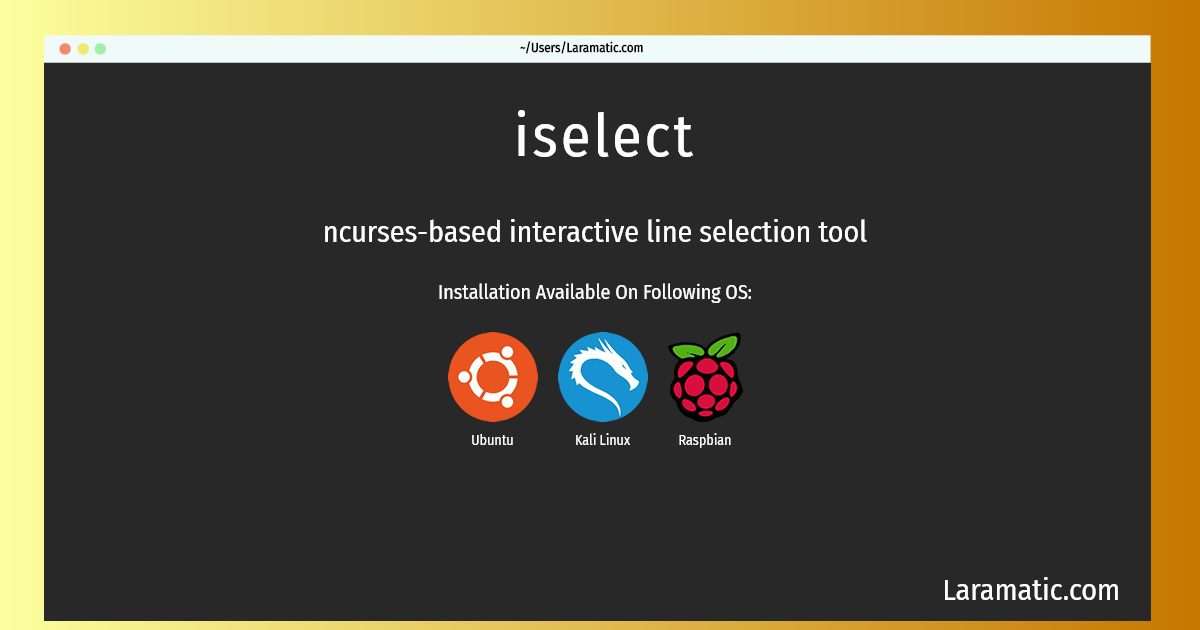How To Install Iselect?
Install iselect
-
Debian
apt-get install iselectClick to copy -
Ubuntu
apt-get install iselectClick to copy -
Kali Linux
apt-get install iselectClick to copy -
Raspbian
apt-get install iselectClick to copy
iselect
ncurses-based interactive line selection tooliSelect is an interactive line selection tool, operating via a full-screen Curses-based terminal session. It can be used either as an user interface frontend controlled by a Bourne-Shell/Perl/Tcl backend as its control script or in batch mode as a pipeline filter (usually between grep and the final executing command). This package also includes screen-ir, a script to interactively reattach to one of several screen sessions.
Installation of latest iselect command is available for Debian, Ubuntu, Kali and Raspbian. You can copy the command for your OS from above and paste it into your terminal. Once you run the command it will download the 2024 latest package from the repository and install it in your computer/server.