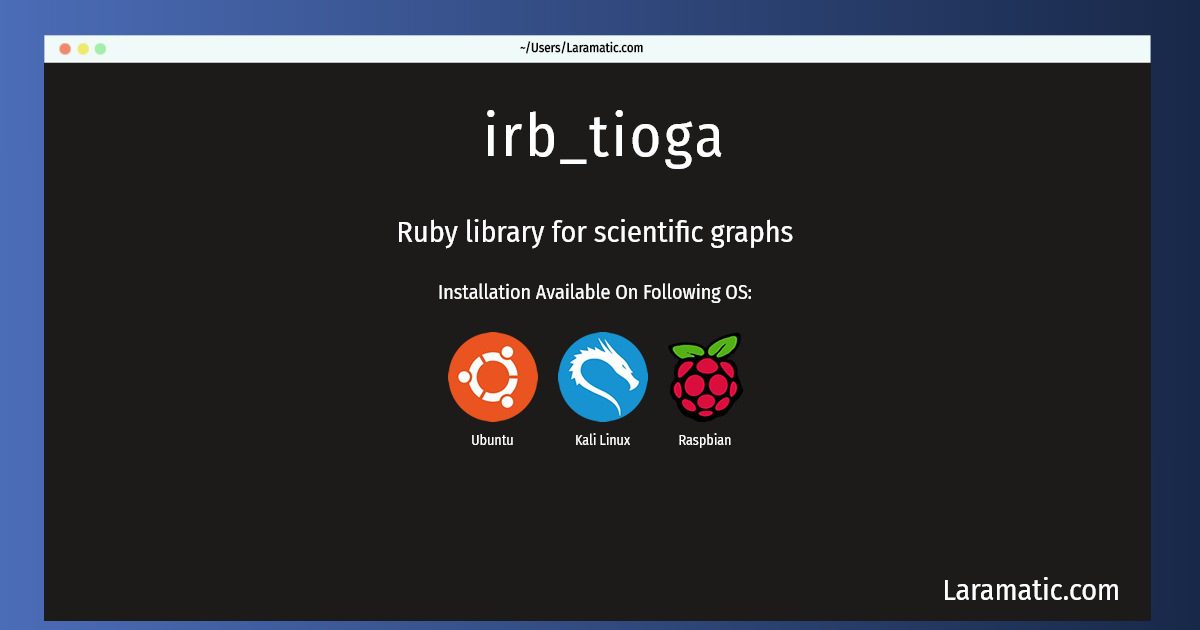How To Install Irb_tioga In Debian, Ubuntu, Kali And Raspbian?
Maintainer: Vincent Fourmond
Email: [email protected] .
Website: http://tioga.rubyforge.org
Section: ruby
Install irb_tioga
-
Debian
apt-get install ruby-tiogaClick to copy -
Ubuntu
apt-get install ruby-tiogaClick to copy -
Kali Linux
apt-get install ruby-tiogaClick to copy -
Raspbian
apt-get install ruby-tiogaClick to copy
ruby-tioga
Ruby library for scientific graphsTioga is a blend of PDF, pdfTex and ruby into a library to make scientific graphs of high quality. It is fairly complete and extensive, and comes with examples and (online) complete documentation. Tioga is useful for scripting the generation of graphs, and comes with a configuration file for irb for interactive plotting of pictures. A PDF viewer is strongly recommended if you want to make use of the tioga script, a wrapper around some of the library functionalities.
Install the latest version of irb_tioga in Debian, Ubuntu, Kali and Raspbian from terminal. To install the irb_tioga just copy the above command for your OS and run into terminal. After you run the command it will grab the latest version of irb_tioga from the respository and install it in your computer/server.