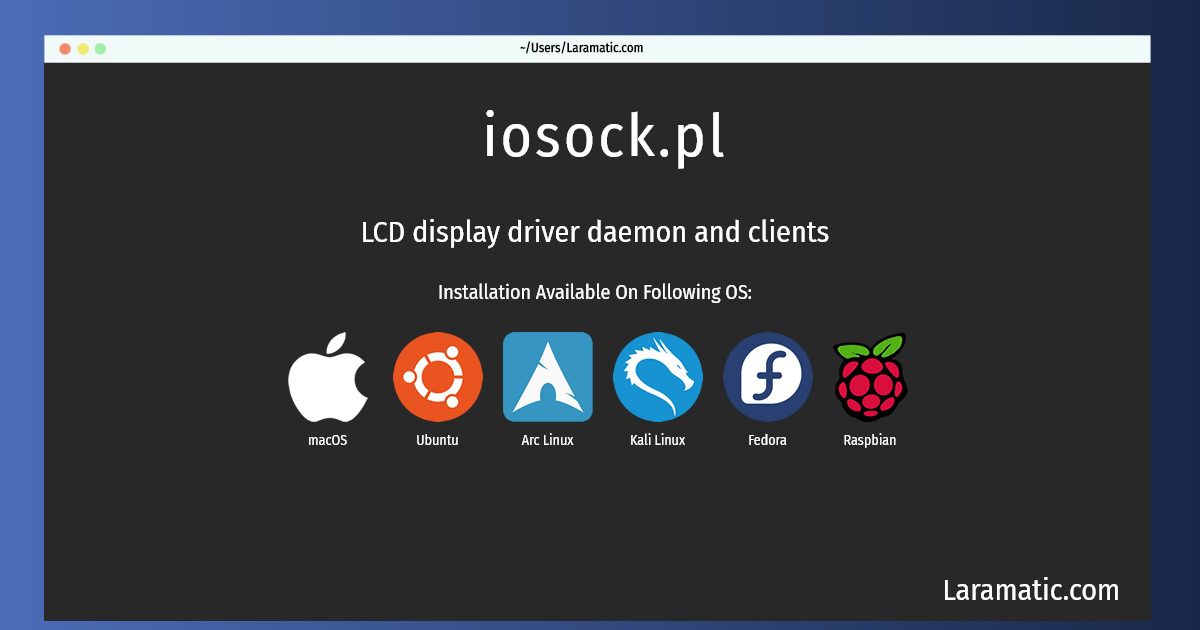How To Install Iosock.pl On Debian, Ubuntu, Arch, Kali, Fedora, Raspbian And MacOS?
Install iosock.pl
-
Debian
apt-get install lcdprocClick to copy -
Ubuntu
apt-get install lcdprocClick to copy -
Arch Linux
pacman -S lcdprocClick to copy -
Kali Linux
apt-get install lcdprocClick to copy -
Fedora
dnf install lcdprocClick to copy -
Raspbian
apt-get install lcdprocClick to copy -
macOS
brew install lcdprocClick to copy
lcdproc
LCD display driver daemon and clientsLcdproc is a client/server suite including drivers for all kinds of nifty LCD displays. The server supports several serial devices: Matrix Orbital, Crystal Fontz, Bayrad, LB216, LCDM001 (kernelconcepts.de), Wirz-SLI and PIC-an-LCD; and some devices connected to the LPT port: HD44780, STV5730, T6963, SED1520 and SED1330. Various clients are available that display things like CPU load, system load, memory usage, uptime, and a lot more. Custom clients can be written using the simple client-server protocol and provided example code. This package contains the LCD drivers which need no extra libraries to run. In the lcdproc-extra-drivers package some USB and VGA on-screen displays are also supported.